Loading
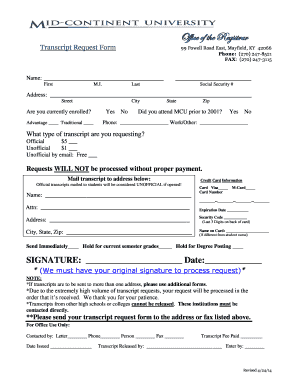
Get Mid Continent University Transcript Request
How it works
-
Open form follow the instructions
-
Easily sign the form with your finger
-
Send filled & signed form or save
How to fill out the Mid Continent University Transcript Request online
This guide provides a detailed and user-friendly approach to completing the Mid Continent University Transcript Request form. By following these steps, you will ensure your transcript request is submitted correctly and efficiently.
Follow the steps to complete your transcript request form.
- Press the 'Get Form' button to access the transcript request form and open it for editing.
- Fill in your personal information. Include your first name, middle initial, and last name in the designated fields. Provide your social security number as requested.
- Enter your mailing address accurately, including street, city, state, and zip code.
- Indicate your enrollment status by selecting either Advantage or Traditional.
- Specify whether you attended Mid Continent University prior to 2001 by answering yes or no.
- Provide a contact phone number and another for work or other communications.
- Choose the type of transcript you are requesting: official for $5, unofficial for $1, or unofficial by email for free. Ensure you understand the payment requirements.
- Complete the payment section by filling out the credit card information if applicable. Specify the card type (Visa or M-Card), card number, expiration date, security code, and address associated with the card.
- Name the individual to whom transcripts should be mailed if different from the student name.
- Choose your transcript processing preference: send immediately, hold for current semester grades, or hold for degree posting.
- Sign and date the form at the designated area, ensuring your original signature is included for processing.
- Make sure to review all completed fields, and then save your changes, download, print, or share the form as needed.
Complete your transcript request online today for efficient processing.
Related links form
To obtain your university transcript, you typically need to fill out a request form. Check your university's website for specific instructions regarding the Mid Continent University Transcript Request process. Most universities offer online requests, but you may also have the option to submit a paper form. Ensure you provide all necessary details to avoid delays.
Industry-leading security and compliance
US Legal Forms protects your data by complying with industry-specific security standards.
-
In businnes since 199725+ years providing professional legal documents.
-
Accredited businessGuarantees that a business meets BBB accreditation standards in the US and Canada.
-
Secured by BraintreeValidated Level 1 PCI DSS compliant payment gateway that accepts most major credit and debit card brands from across the globe.


