Loading
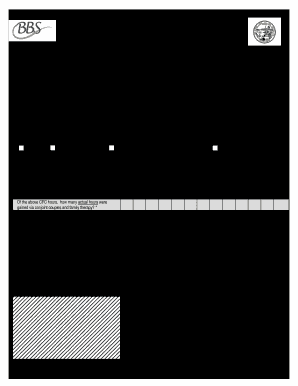
Get Ca Bbs 37a-524a 2010
How it works
-
Open form follow the instructions
-
Easily sign the form with your finger
-
Send filled & signed form or save
How to fill out the CA BBS 37A-524a online
The CA BBS 37A-524a form is essential for documenting the hours of experience gained by marriage and family therapist trainees and interns. This guide provides step-by-step instructions on how to fill out the form online, ensuring that users have an easy and supportive experience.
Follow the steps to accurately complete your CA BBS 37A-524a online.
- Press the ‘Get Form’ button to obtain the form and open it in the editing interface.
- Begin by entering the name of the marriage and family therapist trainee or intern in the designated fields, ensuring both first and last names are provided.
- Next, input the name of the supervisor, including any middle names if applicable.
- Record the date when the trainee or intern enrolled in their graduate degree program.
- Fill in the name and address of the work setting where the hours are being logged, including the city, state, and zip code.
- Indicate the status of the hours logged by selecting one of the provided categories, making sure to include the BBS file number if known.
- In the section for logging hours, provide the total hours worked in each specified category, ensuring accuracy to meet the maximum limits for each activity.
- Ensure that the signature of the supervisor is included at the bottom of the form; multiple signatures may be required if needed.
- Review the completed form for any inaccuracies before finalizing it.
- Once everything is checked, save changes, download, print, or share the completed form for submission.
Complete your CA BBS 37A-524a online today for an efficient filing process.
Get form
Experience a faster way to fill out and sign forms on the web. Access the most extensive library of templates available.
OSHA does accept electronic signatures for certain documents, aligning with CA BBS 37A-524a guidelines. This includes workplace safety forms and compliance documentation. For best practices, always ensure that your electronic signatures meet OSHA's specific standards and regulations.
Get This Form Now!
Use professional pre-built templates to fill in and sign documents online faster. Get access to thousands of forms.
Industry-leading security and compliance
US Legal Forms protects your data by complying with industry-specific security standards.
-
In businnes since 199725+ years providing professional legal documents.
-
Accredited businessGuarantees that a business meets BBB accreditation standards in the US and Canada.
-
Secured by BraintreeValidated Level 1 PCI DSS compliant payment gateway that accepts most major credit and debit card brands from across the globe.


