Loading
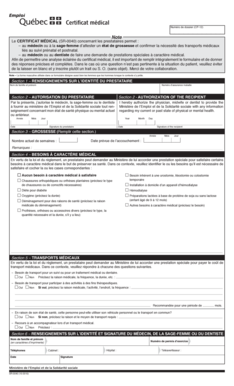
Get Certificat Mdical Sr-0040
How it works
-
Open form follow the instructions
-
Easily sign the form with your finger
-
Send filled & signed form or save
How to fill out the Certificat Médical SR-0040 online
The Certificat Médical SR-0040 is a crucial document that allows a healthcare provider to certify a person's medical condition and request necessary medical benefits. This guide will provide you with clear, step-by-step instructions on how to fill out the form online accurately and efficiently.
Follow the steps to complete the Certificat Médical SR-0040 with ease.
- Click the ‘Get Form’ button to obtain the form and open it in the editor.
- In Section 1, provide the full name of the healthcare provider, ensuring that you enter the last name and first name as required.
- Proceed to Section 2 and authorize the healthcare provider to share relevant health information with the Ministère de l’Emploi et de la Solidarité sociale. Include the year, month, and day of the authorization, along with the provider's signature and their health insurance number.
- Fill out Section 3 about pregnancy if applicable, noting the expected date of delivery and the current number of weeks of pregnancy.
- Move to Section 4, where you will identify any specific medical needs. Check the appropriate boxes for needs like orthopedic shoes or dietary requirements, and provide any necessary details.
- In Section 5, answer questions regarding medical transportation needs. Indicate whether transportation is needed for medical or therapeutic purposes and provide additional details as necessary.
- Finally, in Section 6, provide the details and signature of the healthcare provider, including their printed name, contact numbers, and practice details.
- Review all the information entered for accuracy, then save your changes, and choose to download, print, or share the completed form as needed.
Complete your Certificat Médical SR-0040 online today to ensure your healthcare needs are met.
In Quebec, social assistance varies based on individual circumstances, such as family size and income level. It is essential to assess your eligibility for programs that may provide financial support. For specific calculations related to your situation, consider consulting resources or legal platforms like USLegalForms to explore your options.
Industry-leading security and compliance
US Legal Forms protects your data by complying with industry-specific security standards.
-
In businnes since 199725+ years providing professional legal documents.
-
Accredited businessGuarantees that a business meets BBB accreditation standards in the US and Canada.
-
Secured by BraintreeValidated Level 1 PCI DSS compliant payment gateway that accepts most major credit and debit card brands from across the globe.


