Loading
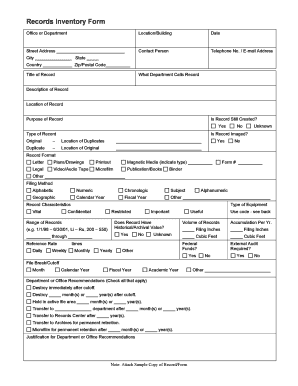
Get Records Inventory Form
How it works
-
Open form follow the instructions
-
Easily sign the form with your finger
-
Send filled & signed form or save
How to fill out the Records Inventory Form online
Completing the Records Inventory Form is essential for effective document management. This guide provides clear, step-by-step instructions to assist users in filling out the form online with confidence.
Follow the steps to accurately complete the Records Inventory Form.
- Click the ‘Get Form’ button to access the Records Inventory Form and open it for editing.
- Fill in the office or department name where the records are maintained. This identifies the managing entity.
- Enter the date on which you are filling out the form. This ensures that the information is current.
- Provide the street address, along with the city, state, country, and zip/postal code. Accurate details improve location identification.
- Identify the contact person. This is a representative who can provide further information about the records.
- List their telephone number and email address for any necessary follow-up.
- Insert the title of the record. This should succinctly represent the content of the records.
- Specify what department names the record. This provides clarity on ownership and responsibility.
- Provide a description of the record. This should offer sufficient detail for understanding the content's relevance.
- Indicate the location of the record. This could be a physical or digital space.
- State the purpose of the record, explaining why it is maintained.
- Specify whether the record is still created, choosing 'Yes,' 'No,' or 'Unknown.'
- Indicate if the record is imaged. Choose 'Original,' 'Duplicate,' or 'Unknown' as applicable.
- Describe the record format by selecting from the available options such as 'Letter,' 'Legal,' or 'Video/Audio Tape.'
- Choose the filing method among options like 'Alphabetic,' 'Numeric,' or 'Geographic.'
- List any relevant record characteristics, such as 'Vital' or 'Confidential.'
- Indicate if the record has historical or archival value, specifying the relevant date ranges.
- Provide the reference rate applicable to how often the record is used (e.g., 'Daily', 'Weekly').
- Detail the volume of records and the accumulation per year, using filing inches or cubic feet for measurement.
- Answer questions regarding federal funds and whether an external audit is required.
- Select the file break/cutoff month or year for record retention management.
- Check recommendations regarding the records, such as destruction timelines or transfers, as necessary.
- Provide justification for the department or office recommendations as required.
- Note to attach a sample copy of the record/form if applicable.
- Once all information is completed and reviewed, save changes to the form. You may also download, print, or share the completed form as needed.
Start completing your Records Inventory Form online today to enhance your document management process.
An inventory record is a detailed account of items owned by an organization, including their quantity and location. It serves as a crucial tool for managing assets effectively. By using a Records Inventory Form, you can create a structured method for maintaining this vital information.
Industry-leading security and compliance
US Legal Forms protects your data by complying with industry-specific security standards.
-
In businnes since 199725+ years providing professional legal documents.
-
Accredited businessGuarantees that a business meets BBB accreditation standards in the US and Canada.
-
Secured by BraintreeValidated Level 1 PCI DSS compliant payment gateway that accepts most major credit and debit card brands from across the globe.


