Loading
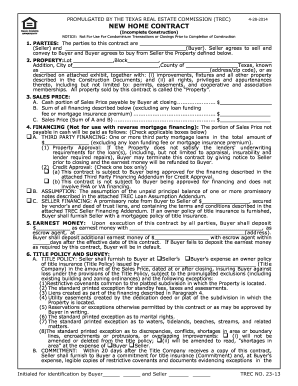
Get Trec 23-13 2014-2025
How it works
-
Open form follow the instructions
-
Easily sign the form with your finger
-
Send filled & signed form or save
How to fill out the TREC 23-13 online
The TREC 23-13 is a standard form used in real estate transactions in Texas. This guide provides step-by-step instructions to help users fill out the form accurately and efficiently, ensuring all necessary information is included.
Follow the steps to successfully complete the TREC 23-13 online.
- Press the ‘Get Form’ button to access the TREC 23-13 form and open it for editing.
- Enter the names of the parties involved in the transaction in the ‘Parties’ section, including the Seller and Buyer.
- Fill in the specific details of the Property being sold, including the lot number, block number, addition, city, county, and address.
- Specify the cash portion of the Sales Price in the designated field, along with details of any financing.
- Complete the Financing section by checking the appropriate boxes for third-party financing, assumption, or seller financing as applicable.
- Indicate the earnest money amount to be deposited and the escrow agent’s information in the Earnest Money section.
- Review and fill in the Title Policy and Survey section, noting who will pay for the title policy.
- Provide information regarding the Property Condition, including inspection permissions and completion timelines.
- Fill in details of any Special Provisions relevant to the transaction in the dedicated section.
- Finally, review all entered information for accuracy, then save changes, download, print, or share the completed form as necessary.
Complete your TREC documents online today for a streamlined real estate transaction.
To write a repair amendment, begin by specifying the repairs that need to be addressed, along with deadlines for completion. Clearly state who will be responsible for the costs and any implications for the sale if these repairs are not completed. The TREC 23-13 form can assist you in formatting your amendment correctly, ensuring that all parties remain aligned throughout the process.
Industry-leading security and compliance
US Legal Forms protects your data by complying with industry-specific security standards.
-
In businnes since 199725+ years providing professional legal documents.
-
Accredited businessGuarantees that a business meets BBB accreditation standards in the US and Canada.
-
Secured by BraintreeValidated Level 1 PCI DSS compliant payment gateway that accepts most major credit and debit card brands from across the globe.


