Loading
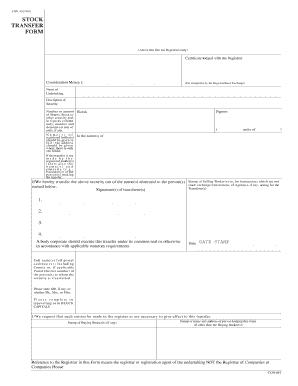
Get Con 40 1963 Stock Transfer Form - Oyezstorecouk
How it works
-
Open form follow the instructions
-
Easily sign the form with your finger
-
Send filled & signed form or save
How to fill out the CON 40 1963 STOCK TRANSFER FORM - Oyezstorecouk online
Filling out the CON 40 1963 Stock Transfer Form can seem daunting, but with the right guidance, it can be completed efficiently. This guide provides clear, step-by-step instructions to help you navigate each section of the form with ease.
Follow the steps to fill out the CON 40 1963 Stock Transfer Form online.
- Click the ‘Get Form’ button to access the form and open it in your document editor.
- In the section labeled 'Above this line for Registrars only,' leave this area blank as it is for the registrar's use. You do not need to fill it out.
- Complete the 'Consideration Money' field by entering the payment amount in pounds (£) for the shares being transferred.
- Fill in the 'Name of Undertaking' and 'Description of Security' fields, providing the full name of the company and a description of the specific security involved in the transfer.
- In the section for number or amount, indicate the number of shares or securities being transferred both in figures and in words for clarity.
- List the full name and address of the registered holder(s) in the 'In the name(s) of registered holder(s)' section. If there is only one holder, only their address is needed.
- If the transfer is initiated by someone other than the registered holder, include the name(s) and capacity (such as Executor, Attorney, etc.) of the person(s) making the transfer.
- Sign the form in the designated area for the signature(s) of the transferor(s).
- If applicable, affix the stamp of the selling broker or agent acting on behalf of the transferor.
- Provide the full names and addresses of the person(s) receiving the security in the 'Please state title' section, taking care to include full postal address details.
- Specify if any titles, such as Mr., Mrs., or Miss, apply to the receiver of the shares.
- Fill out the certificate section correctly based on your transaction. If the transaction does not form part of a larger one, complete Certificate 1; otherwise, fill in Certificate 2.
- After all information has been added and double-checked for accuracy, save your changes and consider your options to download, print, or share the completed form.
Start your document management journey today by completing your forms online.
Related links form
To fill in a crest transfer form, start by entering the details of the transferor and transferee, including their names and addresses. Next, specify the number of shares being transferred and provide any other required information. Be sure to review the completed form carefully before submitting it to ensure accuracy.
Industry-leading security and compliance
US Legal Forms protects your data by complying with industry-specific security standards.
-
In businnes since 199725+ years providing professional legal documents.
-
Accredited businessGuarantees that a business meets BBB accreditation standards in the US and Canada.
-
Secured by BraintreeValidated Level 1 PCI DSS compliant payment gateway that accepts most major credit and debit card brands from across the globe.


