Loading
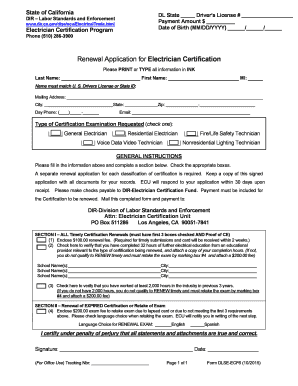
Get Ca Dlse-ecf6 (formerly Das-ecf6) 2015
How it works
-
Open form follow the instructions
-
Easily sign the form with your finger
-
Send filled & signed form or save
How to fill out the CA DLSE-ECF6 (Formerly DAS-ECF6) online
Filling out the CA DLSE-ECF6 form online is a straightforward process. This guide provides step-by-step instructions to help you complete the form accurately and efficiently.
Follow the steps to complete the CA DLSE-ECF6 form online
- Click ‘Get Form’ button to obtain the form and open it in the editor.
- Fill in your last name, first name, and middle initial. Ensure that your name matches your U.S. driver’s license or state ID.
- Provide your mailing address, including city, state, and zip code.
- Enter your date of birth in the format MM/DD/YYYY.
- Complete the daytime phone number and email address fields.
- Select the type of certification examination you are requesting by checking the appropriate box.
- Follow the general instructions to verify that you are including the required renewal fee, proof of continuing education, and work hours if renewing timely.
- If applicable, indicate if you are renewing an expired certification or retaking the exam by checking the appropriate boxes and including the associated fees.
- Certify your application by signing and dating the form.
- Once all sections are complete, save your changes, download the form, and prepare to print or share as required.
Complete your CA DLSE-ECF6 form online to ensure timely processing of your application.
Get form
Experience a faster way to fill out and sign forms on the web. Access the most extensive library of templates available.
The timeframe to receive your ET card in California typically ranges from a few weeks to a couple of months. This duration can depend on the verification process and your application completeness. To expedite your application, ensure you utilize the CA DLSE-ECF6 (Formerly DAS-ECF6) system effectively, providing all necessary documentation upfront for a smoother experience.
Get This Form Now!
Use professional pre-built templates to fill in and sign documents online faster. Get access to thousands of forms.
Industry-leading security and compliance
US Legal Forms protects your data by complying with industry-specific security standards.
-
In businnes since 199725+ years providing professional legal documents.
-
Accredited businessGuarantees that a business meets BBB accreditation standards in the US and Canada.
-
Secured by BraintreeValidated Level 1 PCI DSS compliant payment gateway that accepts most major credit and debit card brands from across the globe.


