Loading
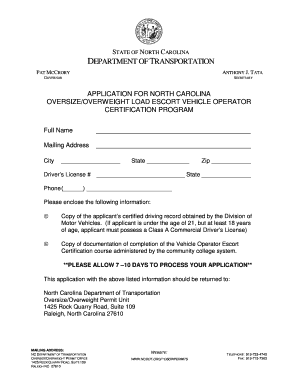
Get Escort Application Form
How it works
-
Open form follow the instructions
-
Easily sign the form with your finger
-
Send filled & signed form or save
How to fill out the Escort Application Form online
This guide provides clear and supportive instructions on how to complete the Escort Application Form online for the North Carolina Oversize/Overweight Load Escort Vehicle Operator Certification Program. Follow these steps to ensure your application is filled out accurately and submitted correctly.
Follow the steps to complete your application with ease.
- Click ‘Get Form’ button to access the application form and open it in your preferred editor.
- Begin by entering your full name in the designated field. Ensure that the name provided matches your legal identification.
- Input your mailing address, including the street, city, state, and zip code. This information is crucial for correspondence purposes.
- Provide your driver's license number and the state that issued the license in the respective fields. Double-check the accuracy of this information.
- Enter your phone number, ensuring you include the area code in parentheses for clarity.
- Prepare the necessary documents as specified: a certified driving record from the Division of Motor Vehicles and proof of completion of the Vehicle Operator Escort Certification course.
- Review all entered information for accuracy. Make any necessary corrections before finalizing your application.
- Once you have ensured all information is correct, you can save your changes. Choose to download, print, or share the application form as needed.
Complete your Escort Application Form online today and ensure successful submission!
One important rule of escorting is to maintain professionalism at all times. This includes respecting client boundaries and ensuring that all interactions remain consensual and safe. The Escort Application Form often emphasizes the significance of adhering to these guidelines, helping to establish a trustworthy relationship between escorts and clients.
Industry-leading security and compliance
US Legal Forms protects your data by complying with industry-specific security standards.
-
In businnes since 199725+ years providing professional legal documents.
-
Accredited businessGuarantees that a business meets BBB accreditation standards in the US and Canada.
-
Secured by BraintreeValidated Level 1 PCI DSS compliant payment gateway that accepts most major credit and debit card brands from across the globe.


