Loading
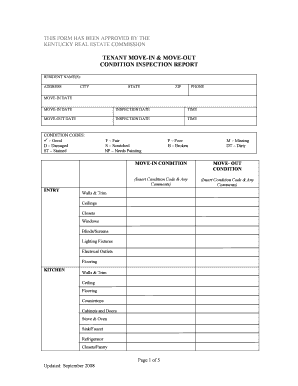
Get Sample Move-in-out Inspection Report - Krec Ky
How it works
-
Open form follow the instructions
-
Easily sign the form with your finger
-
Send filled & signed form or save
How to fill out the SAMPLE MOVE-IN-OUT INSPECTION REPORT - Krec Ky online
Filling out the SAMPLE MOVE-IN-OUT INSPECTION REPORT - Krec Ky is an essential process for documenting the condition of a rental property. This guide will provide you with step-by-step instructions to ensure you complete the form accurately and efficiently online.
Follow the steps to successfully complete your inspection report.
- Click the ‘Get Form’ button to access the document and open it in your selected online editor.
- Begin by entering the resident names in the designated field at the top of the form. Ensure that all involved parties are accurately listed.
- Fill in the address of the property, including the city, state, and zip code.
- Enter your contact phone number, which will be used for any follow-up communication.
- Specify the move-in date and the inspection date, as well as the time for both entries.
- Repeat the previous step for the move-out date and inspection date. This establishes a clear timeline for the inspection process.
- For each condition summary, refer to the condition codes provided (Good, Damaged, Stained, etc.) and insert the appropriate code in the designated areas under ‘Move-In Condition’ and ‘Move-Out Condition’.
- Add comments where necessary, particularly for items assessed as Damaged, Stained, or Poor, to provide clarity on any issues found.
- Proceed to the individual rooms listed, including the kitchen, bathrooms, living room, and bedrooms. Document the condition of each item noted, using the same condition codes.
- In the comments section provided at the end of the form, include any additional remarks necessary to describe the condition of the property comprehensively.
- Once all necessary fields are filled, review the document for accuracy. Ensure all information is correct before finalizing.
- Save your changes, and proceed to download, print, or share the completed report as needed.
Complete your SAMPLE MOVE-IN-OUT INSPECTION REPORT online today and ensure a smooth transition.
Conducting a move-out inspection involves reviewing the property using a SAMPLE MOVE-IN-OUT INSPECTION REPORT - Krec Ky as a guide. Examine each room and compare its condition to the move-in report to identify any damages or necessary repairs. Document your findings carefully, and discuss them with the landlord to ensure a smooth transition and resolution of any disputes.
Industry-leading security and compliance
US Legal Forms protects your data by complying with industry-specific security standards.
-
In businnes since 199725+ years providing professional legal documents.
-
Accredited businessGuarantees that a business meets BBB accreditation standards in the US and Canada.
-
Secured by BraintreeValidated Level 1 PCI DSS compliant payment gateway that accepts most major credit and debit card brands from across the globe.


