Loading
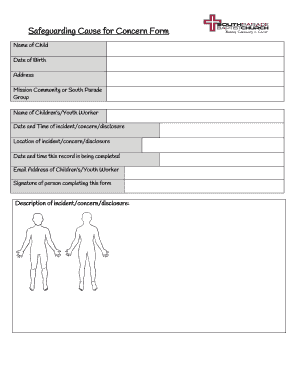
Get Safeguarding Concern Form
How it works
-
Open form follow the instructions
-
Easily sign the form with your finger
-
Send filled & signed form or save
How to fill out the Safeguarding Concern Form online
This guide provides clear and supportive instructions for completing the Safeguarding Concern Form online. By following these steps, you can ensure that your submission is thorough and accurate, facilitating effective responses to safeguarding concerns.
Follow the steps to complete the Safeguarding Concern Form
- Click ‘Get Form’ button to access the form and open it in the appropriate online platform.
- Fill in the 'Name of Child' field with the full name of the child involved in the concern.
- Enter the 'Date of Birth' of the child, ensuring the format is correct.
- Provide the 'Address' where the child resides.
- Select the relevant 'Mission Community' or 'South Parade' group associated with this incident.
- Input the name of the 'Children’s/Youth Worker' handling the case.
- Record the 'Date and Time of incident/concern/disclosure', being as accurate as possible.
- Specify the 'Location of incident/concern/disclosure' to give clarity on where it took place.
- Enter the 'Date and time this record is being completed' to document when the form is filled out.
- Fill in the 'Email Address of Children’s/Youth Worker' to provide contact information.
- Provide your 'Signature' to affirm the accuracy of the information reported.
- In the 'Description of incident/concern/disclosure' section, give a detailed account of what occurred.
- After completing the form, you can save your changes, download a copy, print it, or share it as necessary.
Complete your safeguarding documentation online to ensure the safety and well-being of those involved.
The 5 P's of safeguarding include Prevention, Protection, Partnership, Accountability, and Empowerment. These principles guide organizations in creating a safe environment for vulnerable individuals. Utilizing a Safeguarding Concern Form can further enforce these principles by providing a clear process for reporting and addressing concerns.
Industry-leading security and compliance
US Legal Forms protects your data by complying with industry-specific security standards.
-
In businnes since 199725+ years providing professional legal documents.
-
Accredited businessGuarantees that a business meets BBB accreditation standards in the US and Canada.
-
Secured by BraintreeValidated Level 1 PCI DSS compliant payment gateway that accepts most major credit and debit card brands from across the globe.


