Loading
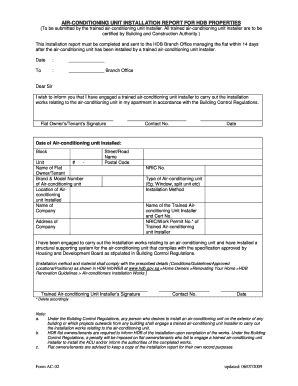
Get Installation Report
How it works
-
Open form follow the instructions
-
Easily sign the form with your finger
-
Send filled & signed form or save
How to fill out the Installation Report online
Completing the installation report for an air-conditioning unit is an essential task for ensuring compliance with regulations. This guide provides a step-by-step approach to assist users in accurately filling out the report online.
Follow the steps to complete the installation report effortlessly.
- Click ‘Get Form’ button to obtain the form and open it in the editor.
- Begin by entering the date of submission in the designated field at the top of the form.
- In the 'To' section, specify the relevant branch office managing the flat.
- Provide a brief introduction in the letter format, stating your intention to inform HDB about the air-conditioning installation.
- Sign the report as the flat owner or tenant, and include your contact number.
- Record the date the air-conditioning unit was installed, followed by details such as block, unit number, and name of the flat owner or tenant.
- Fill in the brand and model number of the air-conditioning unit, and indicate the location of its installation.
- Enter the name of the installing company, along with its address, street/road name, and postal code.
- Specify the type of air-conditioning unit (e.g., window, split unit) and the installation method used.
- Enter the name and certification number of the trained air-conditioning unit installer, as well as their NRIC or work permit number.
- Have the trained air-conditioning unit installer sign the report, and provide their contact number and date.
- Once all fields are completed, you have the option to save changes, download, print, or share the filled form.
Complete your installation reports online promptly to ensure compliance with regulations.
Get form
Experience a faster way to fill out and sign forms on the web. Access the most extensive library of templates available.
You can check the software installation status by accessing the control panel and navigating to 'Programs and Features.' Here, you will see a list of installed software along with their statuses. Additionally, you can utilize the task manager to monitor ongoing installations. For a comprehensive view, an Installation Report can help you track installation history and statuses over time.
Get This Form Now!
Use professional pre-built templates to fill in and sign documents online faster. Get access to thousands of forms.
Industry-leading security and compliance
US Legal Forms protects your data by complying with industry-specific security standards.
-
In businnes since 199725+ years providing professional legal documents.
-
Accredited businessGuarantees that a business meets BBB accreditation standards in the US and Canada.
-
Secured by BraintreeValidated Level 1 PCI DSS compliant payment gateway that accepts most major credit and debit card brands from across the globe.


