Loading
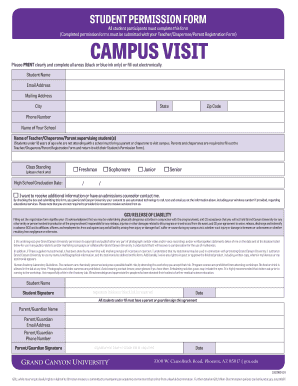
Get Gcu Student Permission Form Campus Visit 2018-2025
How it works
-
Open form follow the instructions
-
Easily sign the form with your finger
-
Send filled & signed form or save
How to fill out the GCU Student Permission Form Campus Visit online
This guide provides a detailed overview of how to complete the GCU Student Permission Form Campus Visit online. By following these instructions, users can efficiently and accurately fill out the required information to participate in campus visits at Grand Canyon University.
Follow the steps to fill out the GCU Student Permission Form Campus Visit online
- Press the ‘Get Form’ button to obtain the GCU Student Permission Form Campus Visit, and open it in a suitable digital editor.
- Carefully read the instructions and then fill in your details clearly. Begin with your name, ensuring to print clearly.
- Input your email address, mailing address, city, state, and zip code in the respective fields.
- Provide your phone number for contact purposes.
- Indicate the name of your school and the supervising teacher, chaperone, or parent.
- Class standing must be selected; check the appropriate box corresponding to your high school year: Freshman, Sophomore, Junior, or Senior.
- Enter your anticipated high school graduation date in the specified format.
- If you wish to receive additional information or contact from an admissions counselor, mark that option provided in the form.
- Review the consent statement regarding communications from Grand Canyon University and understand the implications of selecting this option.
- Read the release of liability section thoroughly to acknowledge the associated risks and responsibilities.
- Sign the form using blue or black ink. If you are under 18, ensure a parent or guardian signs as well.
- Enter the date of signature.
- If applicable, a parent or guardian must fill in their name, email, phone number, and provide their own signature in blue or black ink.
- Final checks: Ensure all sections are completed before saving the form. You can then choose to download, print, or share the completed form.
Complete your GCU Student Permission Form Campus Visit online today!
But the biggest downfall is that this university is very expensive, because this is a private, Christian university. It also can be difficult to get in touch with counslers and advisors. The worst thing that i have encountered with gcu is the finanical aid does not cover much of your classes at all.
Industry-leading security and compliance
US Legal Forms protects your data by complying with industry-specific security standards.
-
In businnes since 199725+ years providing professional legal documents.
-
Accredited businessGuarantees that a business meets BBB accreditation standards in the US and Canada.
-
Secured by BraintreeValidated Level 1 PCI DSS compliant payment gateway that accepts most major credit and debit card brands from across the globe.


