Loading
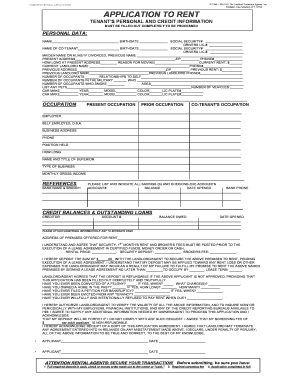
Get Rental.pdf
How it works
-
Open form follow the instructions
-
Easily sign the form with your finger
-
Send filled & signed form or save
How to fill out the Rental.pdf online
Filling out the Rental.pdf form online is a straightforward process that ensures your rental application is completed accurately. This guide provides step-by-step instructions to help users submit their applications effectively.
Follow the steps to complete your Rental.pdf application online.
- Click the ‘Get Form’ button to access the Rental.pdf form and open it in your preferred online editor.
- Begin with the personal data section. Fill in your name, birthdate, and social security number. Ensure accuracy, as this information is crucial for processing your application.
- If you have a co-tenant, provide their name, birthdate, and social security number in the designated fields. This ensures that both parties are acknowledged in the application.
- Complete the present address section by including your current address, ZIP code, and phone number. Indicate how long you have resided at this address and your reason for moving.
- Fill out details about your current and previous landlords, including their names and phone numbers, along with any relevant rent history.
- Provide information about the number of occupants, their relationships to you, and any military affiliations in your household.
- Include details regarding pets and vehicles. Specify the number and types of pets, and if applicable, list your vehicles along with their make, year, model, color, and license plate numbers.
- Document your current and prior occupations, including employer information and monthly gross income that allows your landlord to assess your application.
- List all of your bank accounts, including the name of the bank, account type, balance, and account number.
- Provide information regarding any outstanding loans or credit balances. Ensure you include creditor names, account numbers, and amounts owed.
- Finish the form by reviewing sections regarding security deposits and rental fees. Enter the rental price, security deposit, and any broker's fees associated with your application.
- Review the declarations section and affirm the accuracy of the information provided. Ensure you sign and date the application as the final step.
- Once completed, you can save changes, download the form, print it for your records, or share it directly with your landlord or agent.
Complete your Rental.pdf application online today for a smooth rental process.
Details to be included in the rent agreement Names and addresses of the tenant and the landlord. Signatures of the tenant and the landlord. Monthly rental amount. Security deposit. Maintenance charges. Period of stay. Responsibilities/rights of the landlord. Responsibilities/rights of the tenant.
Industry-leading security and compliance
US Legal Forms protects your data by complying with industry-specific security standards.
-
In businnes since 199725+ years providing professional legal documents.
-
Accredited businessGuarantees that a business meets BBB accreditation standards in the US and Canada.
-
Secured by BraintreeValidated Level 1 PCI DSS compliant payment gateway that accepts most major credit and debit card brands from across the globe.


