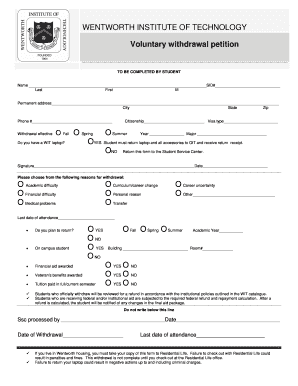
Get Wentworth Course Withdrawal Form
How it works
-
Open form follow the instructions
-
Easily sign the form with your finger
-
Send filled & signed form or save
How to fill out the Wentworth Course Withdrawal Form online
This guide provides a comprehensive overview of how to properly complete the Wentworth Course Withdrawal Form online. Whether you are facing academic challenges, financial difficulties, or personal reasons, this step-by-step guide will support you in submitting your withdrawal request effectively.
Follow the steps to complete the Wentworth Course Withdrawal Form.
- Press the ‘Get Form’ button to access the Wentworth Course Withdrawal Form and open it in your document editor.
- Begin filling out the form by entering your name, including your last name, first name, and middle initial, as well as your student ID number (SID).
- Enter your permanent address, including the city, state, and zip code in the designated fields.
- Provide your contact phone number in the appropriate space.
- Indicate the semester of withdrawal by selecting Fall, Spring, or Summer, and enter the year and your major.
- If you received a WIT laptop, select 'Yes' or 'No', and if applicable, note that you must return the laptop to OIT and obtain a return receipt.
- Place your signature and the date of submission in the designated areas.
- Choose a reason for withdrawal from the provided options, or select 'Other' and specify if necessary.
- Fill in your last date of attendance and indicate whether you plan to return.
- If you live in Wentworth housing, ensure to take your copy of this form to the Residential Life office and note that failure to do so may incur penalties.
- After reviewing your information for accuracy, save your changes, download the completed form, and print or share it as needed.
Complete your Wentworth Course Withdrawal Form online today to ensure a smooth withdrawal process.
Related links form
To write a course withdrawal letter, start by including your personal details such as your name, student ID, and contact information. Clearly state your intention to withdraw from the course and provide a brief reason for your decision. Don’t forget to mention the specific course title and semester. Finally, sign the letter and submit it along with the Wentworth Course Withdrawal Form to ensure proper processing.
Industry-leading security and compliance
-
In businnes since 199725+ years providing professional legal documents.
-
Accredited businessGuarantees that a business meets BBB accreditation standards in the US and Canada.
-
Secured by BraintreeValidated Level 1 PCI DSS compliant payment gateway that accepts most major credit and debit card brands from across the globe.


