Loading
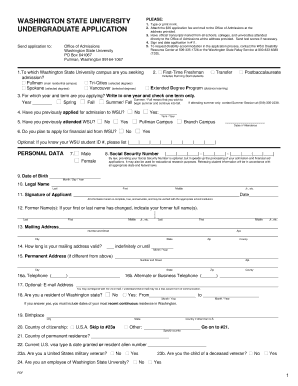
Get College Application Washington Print Outs
How it works
-
Open form follow the instructions
-
Easily sign the form with your finger
-
Send filled & signed form or save
How to fill out the College Application Washington Print Outs online
Completing the College Application Washington Print Outs can be a straightforward process when you understand each section. This guide provides detailed, step-by-step instructions to help you fill out the form accurately and efficiently.
Follow the steps to complete your application with ease.
- Click ‘Get Form’ button to obtain the form and open it in the editor.
- Begin filling out the applicant's information, starting with your preferred Washington State University campus, which may include Pullman, Tri-Cities, Spokane, Vancouver, or the Extended Degree Program.
- Indicate the year and term for which you are applying. Write in the year and select one term: Spring, Summer/Fall, or Fall.
- Indicate whether you have previously applied for admission to WSU and provide the term and year if applicable.
- Provide details about your attendance at WSU, if any, by marking Yes or No and specifying the campus and dates of attendance.
- Select whether you plan to apply for financial aid and, if known, provide your WSU student ID number.
- Complete the personal data section by selecting gender, entering your social security number (optional), date of birth, and legal name.
- Provide your mailing address, and indicate how long this address will remain valid.
- If applicable, provide your permanent address that differs from your mailing address.
- Fill out contact information, including telephone and email, to facilitate communication.
- Complete the residency questions to confirm your status as a Washington state resident and provide dates if applicable.
- Specify your country of citizenship and, if applicable, permanent residence.
- Fill out family information, including parents or legal guardians' details.
- Indicate your educational background, including high schools attended, graduation status, and college credits earned.
- Complete the admissions tests section by entering the dates of any standardized tests taken or planned.
- Finally, review your application for accuracy, and don’t forget to sign and date the application in the designated section.
- After finishing, save your changes, download, print, or share the completed form as needed.
Start completing your College Application Washington Print Outs online today!
Related links form
Filling out a college application involves several steps, including gathering necessary documents, personal information, and academic records. Start by reviewing the specific requirements for each college and ensure your College Application Washington Print Outs reflect your true self. You can also use platforms like US Legal Forms to streamline the process and ensure all your information is accurately presented.
Industry-leading security and compliance
US Legal Forms protects your data by complying with industry-specific security standards.
-
In businnes since 199725+ years providing professional legal documents.
-
Accredited businessGuarantees that a business meets BBB accreditation standards in the US and Canada.
-
Secured by BraintreeValidated Level 1 PCI DSS compliant payment gateway that accepts most major credit and debit card brands from across the globe.


