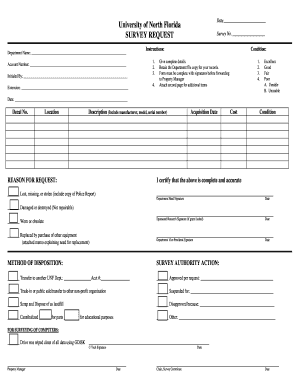
Get Survey Form - University Of North Florida - Unf
How it works
-
Open form follow the instructions
-
Easily sign the form with your finger
-
Send filled & signed form or save
How to fill out the Survey Form - University Of North Florida - Unf online
Navigating the Survey Form at the University of North Florida is essential for proper assessment and management of departmental assets. This guide provides clear, step-by-step instructions to assist you with completing the form efficiently and accurately.
Follow the steps to successfully complete the Survey Form.
- Click ‘Get Form’ button to obtain the form and open it in your preferred editor.
- Fill in the department name at the top of the form. Ensure that the name matches the official designation of your department.
- Enter the account number associated with your department. This helps track the assets accurately.
- Initial beside the Initialed By field to confirm that you have completed the previous sections of the form.
- Complete the extension section to provide contact information for inquiries regarding this survey.
- Input the survey number. This number is crucial for cataloging and retrieval purposes.
- Follow the instructions listed on the form carefully. Each item is important for ensuring completeness.
- When listing items, include details such as the decal number, location, description (including manufacturer, model, and serial number), acquisition date, cost, and condition.
- Select the reason for the request from the options provided (such as lost, damaged, worn, or replaced). Make sure to attach any required documentation, such as a police report for lost items.
- Gather necessary signatures from the department head and any required sponsored research signatures for grant-funded items.
- Choose the method of disposition for each item listed, selecting from available options like transfer, trade-in, scrap, or other.
- Ensure the department vice president's signature is obtained as required. This finalizes the request.
- Before submission, review the form to ensure that all sections are completed accurately, and required documents are attached.
- Once finished, save any changes made to the form, and download, print, or share it as necessary. Forward to the Property Manager for further processing.
Complete your Survey Form online today to ensure effective management of your departmental assets.
Related links form
While a 2.7 GPA may present some challenges, it does not automatically disqualify you from admission to UNF. The university reviews applications holistically, considering factors like extracurricular activities and personal statements. If you demonstrate your passion and readiness for college, you may still be a strong candidate. To get started, fill out the Survey Form - University Of North Florida - Unf for more information on application requirements.
Industry-leading security and compliance
-
In businnes since 199725+ years providing professional legal documents.
-
Accredited businessGuarantees that a business meets BBB accreditation standards in the US and Canada.
-
Secured by BraintreeValidated Level 1 PCI DSS compliant payment gateway that accepts most major credit and debit card brands from across the globe.


