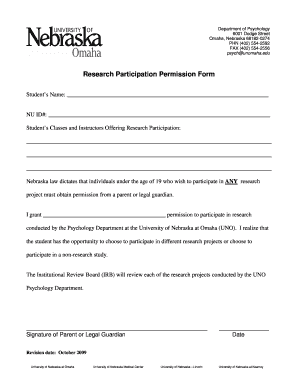
Get Research Participation Permission Form - University Of Nebraska At ... - Unomaha
How it works
-
Open form follow the instructions
-
Easily sign the form with your finger
-
Send filled & signed form or save
How to fill out the Research Participation Permission Form - University Of Nebraska At Omaha online
Filling out the Research Participation Permission Form for the University of Nebraska at Omaha is an important step for students under 19 seeking to participate in research projects. This guide will help you understand the process and ensure that you complete the form accurately and efficiently.
Follow the steps to fill out the Research Participation Permission Form online.
- Click the ‘Get Form’ button to obtain the form and open it for editing.
- Begin by entering the student’s name in the designated field, ensuring it is spelled correctly.
- Provide the NU ID# in the corresponding field. This number is essential for identifying the student within university systems.
- List the classes and instructors offering research participation. This section may require you to provide accurate course names and instructor details.
- In the permission section, clearly state the name of the individual granting permission for the student to participate in research. This usually means entering the name of a parent or legal guardian.
- Ensure to agree with the statement concerning the opportunity for the student to participate in varying research projects or non-research studies.
- The parent or legal guardian should sign the form in the designated signature area to confirm their consent.
- Date the signature appropriately to indicate when the permission was granted.
- Once the form is completed, save changes, and choose to download, print, or share the form as needed.
Complete your Research Participation Permission Form online today!
The University of Nebraska Medical Center is often regarded as one of the most competitive institutions in Nebraska. Admission to its programs requires strong academic credentials and relevant experience. If you are considering research opportunities at various universities, you may need to fill out the Research Participation Permission Form - University Of Nebraska At ... - Unomaha to access those opportunities and enhance your application.
Industry-leading security and compliance
-
In businnes since 199725+ years providing professional legal documents.
-
Accredited businessGuarantees that a business meets BBB accreditation standards in the US and Canada.
-
Secured by BraintreeValidated Level 1 PCI DSS compliant payment gateway that accepts most major credit and debit card brands from across the globe.


