Loading
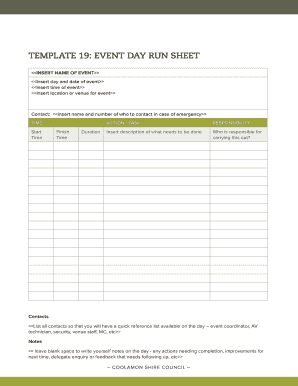
Get Au Template 19: Event Day Run Sheet
How it works
-
Open form follow the instructions
-
Easily sign the form with your finger
-
Send filled & signed form or save
How to fill out the AU Template 19: Event Day Run Sheet online
The AU Template 19: Event Day Run Sheet is an essential tool for organizing and managing your event effectively. This guide provides a step-by-step approach to filling out the form online, ensuring you cover all necessary details for a successful event.
Follow the steps to complete your event day run sheet.
- Click the ‘Get Form’ button to obtain the AU Template 19 and open it in your preferred editor.
- In the designated field, enter the name of your event. This should clearly reflect the nature of the event for easy identification.
- Next, input the day and date of the event. Ensure the format is clear and includes both the day of the week and the specific date.
- Proceed to fill in the time of the event in the corresponding field. This is crucial for scheduling and coordination.
- Enter the location or venue of the event. This should provide enough detail for participants to find the venue easily.
- In the contact section, include the name and phone number of the person to contact in case of an emergency. This ensures quick communication when necessary.
- For the time section, specify the start time of the event. This is vital for keeping the schedule on track.
- Under the action/task section, describe each action or task that needs to be completed during the event. Be specific in detailing each step required.
- In the finish time field, indicate when each action or task is expected to be completed. This helps in maintaining a timely flow of the event.
- Next, identify who is responsible for each task. This ensures accountability and clarity in roles throughout the event.
- Compile a contacts list to have quick reference available on the event day. This can include the event coordinator, AV technician, security personnel, venue staff, MC, and others as necessary.
- Lastly, leave ample blank space in the notes section for jotting down any additional comments, actions needing follow-up, or feedback for future improvements.
- Once completed, save your changes to ensure no information is lost. You may then download, print, or share your Event Day Run Sheet as needed.
Complete your documents online for streamlined event management.
To create a run sheet for an event, gather all necessary details like timing, activities, and assigned roles. Structure this information in a clear format that everyone can understand. The AU Template 19: Event Day Run Sheet offers a user-friendly layout, ensuring your run sheet is both functional and easy to follow.
Industry-leading security and compliance
US Legal Forms protects your data by complying with industry-specific security standards.
-
In businnes since 199725+ years providing professional legal documents.
-
Accredited businessGuarantees that a business meets BBB accreditation standards in the US and Canada.
-
Secured by BraintreeValidated Level 1 PCI DSS compliant payment gateway that accepts most major credit and debit card brands from across the globe.


