Loading
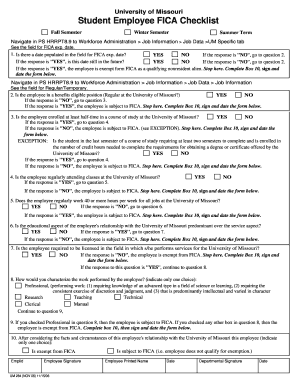
Get Ps Hrrpt8 9
How it works
-
Open form follow the instructions
-
Easily sign the form with your finger
-
Send filled & signed form or save
How to fill out the Ps Hrrpt8 9 online
Filling out the Ps Hrrpt8 9 form is essential for student employees at the University of Missouri to determine their FICA exemption status. This guide provides step-by-step instructions to ensure that you complete the form accurately and efficiently.
Follow the steps to accurately complete the Ps Hrrpt8 9 form.
- Click ‘Get Form’ button to obtain the form and open it for editing.
- Navigate to the Workforce Administration section and select Job Information, then click on Job Data and go to the UM Specific tab. Look for the FICA exp. date field.
- Determine if there is a date entered in the FICA exp. date field. If 'NO', proceed to question 2. If 'YES', check if this date is still in the future. If 'NO', go to question 2. If 'YES', the employee is exempt from FICA as a qualifying nonresident alien. Complete Box 10 and sign and date the form.
- Check if the employee holds a benefits eligible position at the University of Missouri. If 'YES', the employee is subject to FICA. Complete Box 10 and sign and date the form. If 'NO', move to question 3.
- Determine if the employee is enrolled at least half-time in a course of study at the University of Missouri. If 'YES', go to question 4. If 'NO', the employee is subject to FICA. Complete Box 10 and sign and date the form.
- Check whether the employee is in their last semester of study, meeting requirements for graduation. If 'YES', proceed to question 4. If 'NO', the employee is subject to FICA. Complete Box 10 and sign and date the form.
- Confirm if the employee regularly attends classes at the University of Missouri. If 'YES', move to question 5. If 'NO', the employee is subject to FICA. Complete Box 10 and sign and date the form.
- Assess whether the employee works 40 or more hours per week across all positions at the University of Missouri. If 'YES', the employee is subject to FICA. Complete Box 10 and sign and date the form. If 'NO', proceed to question 6.
- Determine if the educational aspect of the employee's relationship with the University of Missouri is predominant. If 'YES', continue to question 7. If 'NO', the employee is subject to FICA. Complete Box 10 and sign and date the form.
- Identify whether the employee is required to be licensed in their field. If 'NO', the employee is exempt from FICA. Complete Box 10 and sign and date the form. If 'YES', move to question 8.
- Characterize the work performed by the employee, selecting only one choice: Professional, Teaching, Technical, Research, Manual, or Clerical. Depending on the choice, you may proceed to question 9.
- Evaluate the response from question 8. If 'Professional' is selected, the employee is subject to FICA. If another option is checked, the employee is exempt from FICA. Complete Box 10 and sign and date the form.
- After summarizing the relationship facts, determine if the employee is exempt or subject to FICA and indicate one choice. Complete Box 10, provide the necessary signatures, and date the document.
Complete your documents online accurately and efficiently today.
Industry-leading security and compliance
US Legal Forms protects your data by complying with industry-specific security standards.
-
In businnes since 199725+ years providing professional legal documents.
-
Accredited businessGuarantees that a business meets BBB accreditation standards in the US and Canada.
-
Secured by BraintreeValidated Level 1 PCI DSS compliant payment gateway that accepts most major credit and debit card brands from across the globe.


