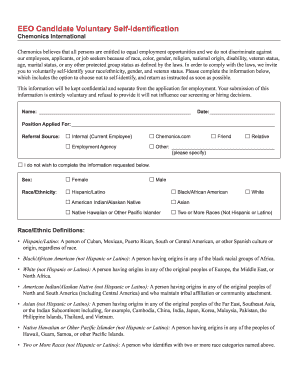
Get Chemonics International Eeo Candidate Voluntary Self-identification
How it works
-
Open form follow the instructions
-
Easily sign the form with your finger
-
Send filled & signed form or save
How to fill out the Chemonics International EEO Candidate Voluntary Self-Identification online
Completing the Chemonics International EEO Candidate Voluntary Self-Identification is an important step in promoting equal opportunity in employment. This guide provides clear, step-by-step instructions to help you fill out the online form with confidence.
Follow the steps to successfully complete your self-identification form.
- Press ‘Get Form’ to obtain the necessary document and open it in the appropriate viewing tool.
- Begin by entering your name and the date at the top of the form. Ensure accuracy to maintain the integrity of your submission.
- Indicate the position you are applying for in the designated field. This information assists in linking your self-identification to the specific job opportunity.
- Select your referral source from the provided options. If you were referred by someone not listed, specify in the 'Other' field.
- Choose whether or not you wish to provide personal information regarding your sex and race/ethnicity by checking the appropriate box. If you prefer not to disclose, you can select the option to decline.
- For the sex field, select either 'Female' or 'Male'. For race/ethnicity, choose from the available classifications, ensuring to read the definitions provided for each category to select the most applicable.
- If applicable, fill in the veteran status section by checking the box that corresponds to your classification as a protected veteran or decline to disclose.
- Review all information provided to ensure it is complete and accurate before final submission.
- Once you are satisfied with your input, save changes, and select your preferred option to download, print, or share the completed form.
Complete your Chemonics International EEO Candidate Voluntary Self-Identification form online today to support diversity and equal opportunity in the workplace.
A voluntary invitation to self-identify position encourages candidates to share demographic information to promote workplace diversity. Through the Chemonics International EEO Candidate Voluntary Self-Identification, candidates can provide information related to race, gender, and disability. This process is entirely voluntary and is designed to enhance an organization’s commitment to equal opportunity. Your participation can help shape a more inclusive environment.
Industry-leading security and compliance
-
In businnes since 199725+ years providing professional legal documents.
-
Accredited businessGuarantees that a business meets BBB accreditation standards in the US and Canada.
-
Secured by BraintreeValidated Level 1 PCI DSS compliant payment gateway that accepts most major credit and debit card brands from across the globe.


