Loading
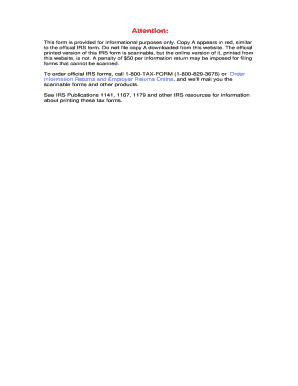
Get Irs 1099-a 2010
This website is not affiliated with IRS
How it works
-
Open form follow the instructions
-
Easily sign the form with your finger
-
Send filled & signed form or save
How to fill out the IRS 1099-A online
The IRS 1099-A form is essential for reporting the acquisition or abandonment of secured property. This guide provides clear and comprehensive steps to help users fill out the form online, ensuring accuracy and compliance with IRS requirements.
Follow the steps to complete the IRS 1099-A form online effectively.
- Click 'Get Form' button to obtain the form and open it in the editor.
- Enter the lender’s name, street address, city, state, ZIP code, and telephone number in the designated fields. This information is critical for identifying the lender associated with the loan.
- Provide the lender’s federal identification number. This number is necessary for the IRS to recognize the lender.
- Fill in the borrower’s identification number. This is important for linking the form to the borrower’s tax records.
- In Box 1, enter the date of the lender’s acquisition of property or the date they became aware of abandonment. Accurate dates are crucial to avoid issues with the IRS.
- Input the balance of principal outstanding in Box 2. This amount represents the total debt owed to the lender at the time of acquisition.
- Provide the borrower’s name and complete address in Box 3. This ensures that the borrower is properly identified.
- Enter the fair market value of the property in Box 4. This reflects the property's estimated value at the time of acquisition or abandonment.
- Indicate whether the borrower was personally liable for repayment of the debt in Box 5 by checking 'Yes' or 'No'. This is important for reporting liability status.
- In Box 6, describe the property that was either acquired by the lender or abandoned by the borrower. A clear description helps clarify the asset involved.
- Finally, review all the entries for accuracy and completeness. Users can save changes, download, print, or share the completed form as needed.
Complete your IRS forms online efficiently to ensure compliance and avoid penalties.
Get form
Experience a faster way to fill out and sign forms on the web. Access the most extensive library of templates available.
Related links form
Receiving an IRS 1099-A indicates that you were involved in a property transfer, typically due to foreclosure or abandonment. It provides essential details regarding the transaction and potential tax implications. Review the form carefully, as it may impact your tax return.
Get This Form Now!
Use professional pre-built templates to fill in and sign documents online faster. Get access to thousands of forms.
Industry-leading security and compliance
US Legal Forms protects your data by complying with industry-specific security standards.
-
In businnes since 199725+ years providing professional legal documents.
-
Accredited businessGuarantees that a business meets BBB accreditation standards in the US and Canada.
-
Secured by BraintreeValidated Level 1 PCI DSS compliant payment gateway that accepts most major credit and debit card brands from across the globe.


