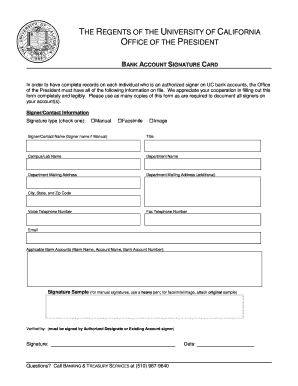
Get Bank Signature Card
How it works
-
Open form follow the instructions
-
Easily sign the form with your finger
-
Send filled & signed form or save
How to fill out the Bank Signature Card online
Completing the Bank Signature Card online is a crucial step in ensuring that authorized signers on your bank accounts are accurately documented. This guide will walk you through each section of the form, making the process clear and straightforward.
Follow the steps to accurately complete your Bank Signature Card
- Press the ‘Get Form’ button to access the Bank Signature Card, which you can open in your preferred online editor.
- In the 'Signer/Contact Information' section, indicate your signature type by selecting one of the three options: Manual, Facsimile, or Image. Be sure to only check one box.
- Provide your full name in the 'Signer/Contact Name' field, ensuring it is the name you will be using for manual signatures.
- Fill in your title, campus or lab name, and department name accurately, as this information helps identify your role.
- Enter your department mailing address, including any additional address lines if necessary. This will assist in official correspondence.
- Complete the city, state, and zip code fields, ensuring all information is correct and current.
- Provide contact information by entering your voice telephone number, fax telephone number, and email address in the designated fields.
- List the applicable bank accounts by entering the bank name, account name, and bank account number to which you will have signing authority.
- For manual signatures, include a sample signature by using a heavy pen on the provided line. If using a facsimile or image, make sure to attach the original sample.
- The form must be verified by an authorized designate or an existing account signer. This individual needs to sign in the 'Verified by' section.
- Lastly, enter the date when you are filling out the form to complete the documentation.
- Once you finish filling out the form, you can save changes, download, print, or share the document as needed.
Start completing your Bank Signature Card online to ensure all authorized signers are documented effectively.
A signature card from Chase bank is a document that contains your signature, which the bank uses for verification when you conduct transactions. This card is essential for account security, ensuring that only you can authorize activities related to your account. If you are a Chase customer, this signature card is typically created when you open your account. It is crucial to keep your signature up to date for protection.
Industry-leading security and compliance
-
In businnes since 199725+ years providing professional legal documents.
-
Accredited businessGuarantees that a business meets BBB accreditation standards in the US and Canada.
-
Secured by BraintreeValidated Level 1 PCI DSS compliant payment gateway that accepts most major credit and debit card brands from across the globe.


