Loading
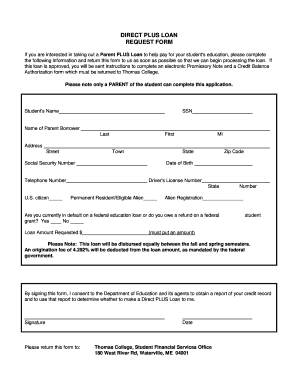
Get Plus Loan Request Form - Thomas College - Thomas
How it works
-
Open form follow the instructions
-
Easily sign the form with your finger
-
Send filled & signed form or save
How to fill out the PLUS LOAN REQUEST FORM - Thomas College - Thomas online
Completing the PLUS Loan Request Form is a crucial step for parents looking to support their student's education financially. This guide provides step-by-step instructions to help you navigate the form easily and efficiently.
Follow the steps to effectively complete the PLUS Loan Request Form.
- Click 'Get Form' button to obtain the form and open it in the editor.
- Begin filling out the student's name and their Social Security Number (SSN) in the designated fields. Ensure that the details are accurate to avoid any processing delays.
- Next, input the name of the parent borrower. Fill in the last name, first name, and middle initial as required.
- Provide the address details, which include the street, town, state, and zip code. This information is necessary for communication regarding loan processing.
- Enter the parent's Social Security Number and telephone number. Ensure both numbers are current and valid.
- Input the parent's date of birth for verification purposes.
- Fill in the driver's license number and state of issuance, if applicable.
- Indicate U.S. citizenship status by checking the appropriate box for 'U.S. citizen' or 'Permanent Resident/Eligible Alien'.
- Address any other legal questions, like whether the parent is currently in default on a federal education loan or owes a refund on a federal grant by selecting 'Yes' or 'No'.
- Specify the loan amount requested. This is a mandatory field; enter a numerical amount that you are seeking for the loan.
- Review the note regarding loan disbursement and the origination fee to ensure understanding of the terms.
- Sign the form at the designated area. This signature indicates consent for the Department of Education to obtain a credit report.
- Enter the date of signing the form.
- Return the completed form to the specified address at Thomas College, Student Financial Services Office to complete the application process.
- Finally, save any changes made, download a copy for your records, or print the form if a hard copy is needed.
Complete your PLUS Loan Request Form online and support your student's education journey today!
To apply for a federal student loan, you must first complete and submit a Free Application for Federal Student Aid (FAFSA®) form. Based on the results of your FAFSA form, your college or career school will send you a financial aid offer, which may include federal student loans.
Industry-leading security and compliance
US Legal Forms protects your data by complying with industry-specific security standards.
-
In businnes since 199725+ years providing professional legal documents.
-
Accredited businessGuarantees that a business meets BBB accreditation standards in the US and Canada.
-
Secured by BraintreeValidated Level 1 PCI DSS compliant payment gateway that accepts most major credit and debit card brands from across the globe.


