Loading
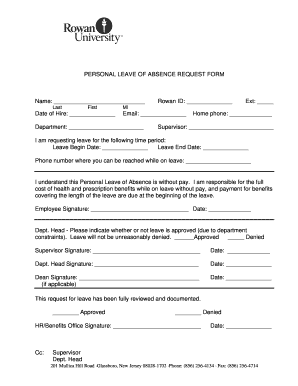
Get Personal Leave Of Absence Request Form Name: Rowan ... - Rowan
How it works
-
Open form follow the instructions
-
Easily sign the form with your finger
-
Send filled & signed form or save
How to fill out the PERSONAL LEAVE OF ABSENCE REQUEST FORM Name: Rowan online
Completing the Personal Leave of Absence Request Form is essential for formally requesting time off from work. This guide provides clear instructions to assist you in filling out the form accurately and efficiently.
Follow the steps to complete the form correctly.
- Press the ‘Get Form’ button to access the Personal Leave of Absence Request Form and open it in your preferred online editor.
- In the first section, fill in your name by entering your last name, first name, and middle initial. Make sure to double-check the spelling.
- Enter the date of hire in the specified field to indicate when you began your employment.
- Provide your Rowan ID to identify your employee profile within the organization.
- Fill in your extension number and email address for communication purposes during your leave.
- Specify the department you work in, as this helps in directing the request to the appropriate personnel.
- Enter your home phone number for contact while you are on leave.
- List the supervisor's name to ensure that the request reaches the right approval channels.
- Indicate the time period for your requested leave by filling in the leave begin and end dates.
- Provide a phone number where you can be reached during your time away from work.
- Acknowledge that your leave will be unpaid and that you are responsible for the costs of health and prescription benefits during your absence by signing and dating the form.
- Ensure that your department head and supervisor review and approve the request by signing and dating the form. Their approval is necessary before proceeding.
- If applicable, receive the dean's signature for further verification and approval.
- Finally, have the HR/Benefits Office review the document; they must sign and date it to finalize your request.
- After completing the form, save any changes, and opt to download, print, or share the form as necessary.
Complete your Personal Leave of Absence Request Form online today to ensure your leave is processed without delays.
Related links form
When writing a leave of absence letter for family reasons, start with your name and contact details, followed by a date and the recipient’s information. Clearly mention your need for a leave and provide details using the PERSONAL LEAVE OF ABSENCE REQUEST FORM Name: Rowan ... - Rowan. It is essential to be respectful and express your hope for understanding.
Industry-leading security and compliance
US Legal Forms protects your data by complying with industry-specific security standards.
-
In businnes since 199725+ years providing professional legal documents.
-
Accredited businessGuarantees that a business meets BBB accreditation standards in the US and Canada.
-
Secured by BraintreeValidated Level 1 PCI DSS compliant payment gateway that accepts most major credit and debit card brands from across the globe.


