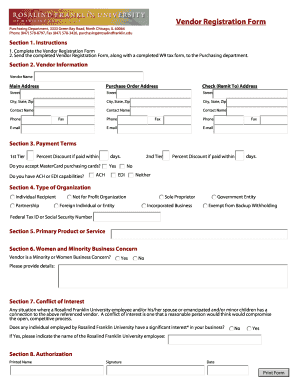
Get Vendor Registration Form - Rosalind Franklin University - Rosalindfranklin
How it works
-
Open form follow the instructions
-
Easily sign the form with your finger
-
Send filled & signed form or save
How to fill out the Vendor Registration Form - Rosalind Franklin University - Rosalindfranklin online
Filling out the Vendor Registration Form is an essential step for vendors seeking to establish a business relationship with Rosalind Franklin University. This guide provides a detailed, step-by-step approach to help you complete the form accurately and efficiently.
Follow the steps to successfully complete the Vendor Registration Form.
- Click the ‘Get Form’ button to obtain the Vendor Registration Form and open it in your preferred document editor.
- Begin by entering your vendor information in Section 2. Include your vendor name, main address, purchase order address, and check (remit to) address. Ensure that all fields for street, city, state, and zip code are completed accurately.
- Complete the contact information by providing a name, phone number, fax number, and email address for each section specified.
- In Section 3, outline your payment terms. Indicate the percent discount if paid within the specified number of days and confirm whether you accept MasterCard purchasing cards. Also, specify if you have ACH or EDI capabilities.
- Identify the type of organization you represent in Section 4. Select the appropriate category such as individual recipient, partnership, not for profit organization, sole proprietor, foreign entity, incorporated business, or government entity. Provide your Federal Tax ID or Social Security number if applicable.
- Describe the primary product or service you offer in Section 5, ensuring you provide clear and precise information.
- In Section 6, indicate whether your business qualifies as a minority or women business concern. If yes, provide further details as requested.
- Section 7 requires you to disclose any potential conflict of interest with Rosalind Franklin University employees. Answer whether any employee has a significant interest in your business, and if so, include their name.
- Finally, complete Section 8 with your printed name, signature, and the date of completion.
- Review your completed form for any errors or missing information. Once everything is accurate, you may choose to save changes, download, print, or share the form as needed.
Take the next step toward becoming a registered vendor by filling out the form online today.
Rosalind Franklin University is known for its commitment to health sciences and research. The university offers a variety of programs that emphasize interprofessional education, preparing students to work collaboratively in healthcare settings. Furthermore, Rosalind Franklin University focuses on clinical practice and research that addresses health disparities, making it a leader in this field. For those interested in engaging with the university, the Vendor Registration Form - Rosalind Franklin University - Rosalindfranklin is an essential step.
Industry-leading security and compliance
-
In businnes since 199725+ years providing professional legal documents.
-
Accredited businessGuarantees that a business meets BBB accreditation standards in the US and Canada.
-
Secured by BraintreeValidated Level 1 PCI DSS compliant payment gateway that accepts most major credit and debit card brands from across the globe.


