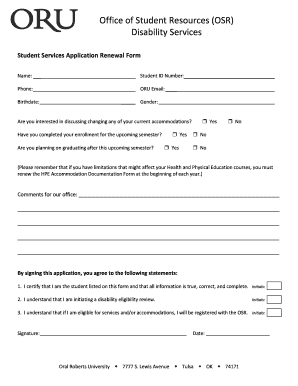
Get Request For Renewal Of Services Application Form - Oral Roberts ... - Oru
How it works
-
Open form follow the instructions
-
Easily sign the form with your finger
-
Send filled & signed form or save
How to use or fill out the Request For Renewal Of Services Application Form - Oral Roberts University online
Filling out the Request For Renewal Of Services Application Form is an essential step for users seeking to renew their disability services at Oral Roberts University. This guide provides clear and detailed instructions to help you accurately complete the form online.
Follow the steps to complete your renewal application efficiently.
- Click ‘Get Form’ button to obtain the form and open it in your preferred editor.
- Enter your personal information in the designated fields. This includes your name, student ID number, phone number, ORU email address, and birthdate. Make sure all entries are accurate.
- Indicate your gender by selecting the appropriate option provided.
- Respond to the questions regarding any changes to your current accommodations and your enrollment status for the upcoming semester. Select 'Yes' or 'No' as applicable.
- If you plan to graduate after the upcoming semester, indicate this by selecting the corresponding option. This information is crucial for your service eligibility.
- If you have specific health limitations that require modifications in your Health and Physical Education courses, ensure you renew the HPE Accommodation Documentation Form at the beginning of each year.
- Provide any additional comments or information for the office in the comments section provided.
- As you complete the application, review the statements regarding your information accuracy and understandings about services. Initial next to each statement to confirm your agreement.
- Sign the application, then enter the date of signing.
- Once you have filled out all necessary fields and reviewed your information, you can save your changes, download the form, print it, or share it as needed.
Complete your renewal form online today to ensure your continued access to essential services.
Withdrawing from Oral Roberts University requires completing specific forms, including the Request For Renewal Of Services Application Form - Oral Roberts ... - Oru. This form helps formalize your withdrawal and ensures that the university processes your request correctly. Additionally, consider discussing your situation with a student advisor to understand how withdrawal may impact your future studies and financial aid.
Industry-leading security and compliance
-
In businnes since 199725+ years providing professional legal documents.
-
Accredited businessGuarantees that a business meets BBB accreditation standards in the US and Canada.
-
Secured by BraintreeValidated Level 1 PCI DSS compliant payment gateway that accepts most major credit and debit card brands from across the globe.


