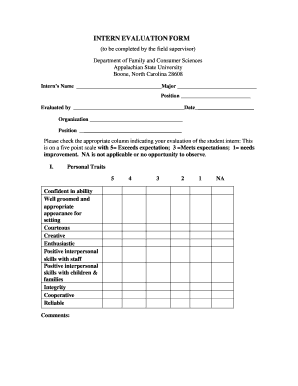
Get Appalachian State University Intern Evaluation Form 2012-2025
How it works
-
Open form follow the instructions
-
Easily sign the form with your finger
-
Send filled & signed form or save
How to fill out the Appalachian State University Intern Evaluation Form online
The Appalachian State University Intern Evaluation Form is a crucial document that assesses a student's internship performance. This guide provides clear, step-by-step instructions on how to fill out this form online, ensuring a smooth and efficient evaluation process.
Follow the steps to successfully complete the evaluation form.
- Click the ‘Get Form’ button to access the evaluation document. This action will open the form in your preferred online editor for completion.
- Begin by filling in the intern's name, major, and position at the top of the form. This information is essential for identifying the intern being evaluated.
- Continue by entering the evaluator's name and date of evaluation. Providing accurate details here ensures the evaluation is properly attributed.
- Input the organization's name and position of the evaluator. This context helps in understanding the evaluation source.
- Proceed to evaluate the intern’s personal traits by marking the appropriate column for each characteristic listed. Use the five-point scale (5=Exceeds expectation; 3=Meets expectations; 1=Needs improvement; NA=Not applicable) to accurately reflect your assessment.
- Repeat the evaluation for the professional traits section, using the same scale to assess the intern’s skills and behaviors in a work environment.
- Move to the professional competencies section, where you will evaluate the intern's performance in specific areas relevant to their role. Again, use the same five-point scale.
- After completing all evaluations, provide additional comments as necessary in the comments sections available for each category. These comments can elaborate on your evaluations.
- Finally, sign and date the form at the bottom, confirming that the evaluation is complete and accurate. You can then save your changes, download a copy, print, or share the completed form as required.
Complete the Appalachian State University Intern Evaluation Form online today to support the growth and development of future interns.
Describing the overall internship experience involves reflecting on both the challenges and successes faced during the program. Focus on how the internship contributed to professional growth, skill development, and networking opportunities. Consider employing the Appalachian State University Intern Evaluation Form to guide your reflections and ensure all aspects of the experience are documented.
Industry-leading security and compliance
-
In businnes since 199725+ years providing professional legal documents.
-
Accredited businessGuarantees that a business meets BBB accreditation standards in the US and Canada.
-
Secured by BraintreeValidated Level 1 PCI DSS compliant payment gateway that accepts most major credit and debit card brands from across the globe.


