Loading
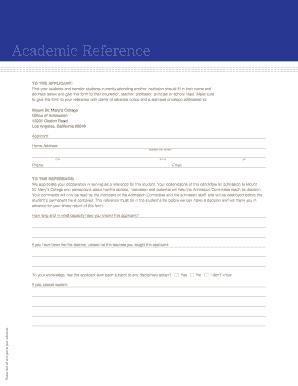
Get Academic Reference - Mount St. Mary's College - Msmc La
How it works
-
Open form follow the instructions
-
Easily sign the form with your finger
-
Send filled & signed form or save
How to fill out the Academic Reference - Mount St. Mary's College - Msmc La online
Filling out the Academic Reference form for Mount St. Mary's College is an important step in the admissions process. This guide will provide you with clear, step-by-step instructions to help streamline the process.
Follow the steps to successfully complete the Academic Reference form.
- Click ‘Get Form’ button to obtain the Academic Reference form and open it in an online editor.
- Begin by entering the applicant's details in the designated fields. This includes their full name, home address, phone number, and email address. Ensure all information is accurate and up-to-date.
- Next, address the section intended for the reference. Provide an overview of your relationship with the applicant, including how long you have known them and in what capacity, such as a teacher or counselor. Fill this information thoughtfully.
- Evaluate the applicant’s performance by rating them in various categories. You will see options such as below average, average, excellent, superior, and unable to assess. Choose the appropriate rating for each category: academic ability, motivation, study habits, leadership, concern for the community, and personal character.
- Indicate whether you are familiar with the program and admission standards of the college's campuses by selecting 'Yes' or 'No'.
- For first-year applicants, include the class rank if applicable. If the school does not rank, select the option stating, 'We do not rank'.
- Provide your assessment of the applicant's overall strength of recommendation by choosing from the options: enthusiastically recommend, recommend without reservations, recommend with reservations, or do not recommend.
- Finally, complete the signature section with your signature, date, typed or printed name, position, school or organization details, phone number, and email address.
- Once all sections are complete, save your changes, and ensure all information is accurately filled. You can then download, print, or share the completed form as required.
Complete your Academic Reference form online today to support a future student in their journey!
Text Classification is the process of categorizing text into one or more different classes to organize, structure, and filter into any parameter. For example, text classification is used in legal documents, medical studies and files, or as simple as product reviews.
Industry-leading security and compliance
US Legal Forms protects your data by complying with industry-specific security standards.
-
In businnes since 199725+ years providing professional legal documents.
-
Accredited businessGuarantees that a business meets BBB accreditation standards in the US and Canada.
-
Secured by BraintreeValidated Level 1 PCI DSS compliant payment gateway that accepts most major credit and debit card brands from across the globe.


