Loading
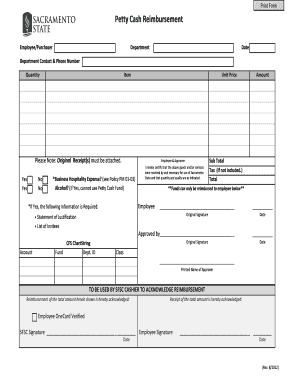
Get Pettycash Editable Form
How it works
-
Open form follow the instructions
-
Easily sign the form with your finger
-
Send filled & signed form or save
How to fill out the Pettycash Editable Form online
Filling out the Pettycash Editable Form online can streamline your reimbursement process. This guide provides a clear, step-by-step approach to ensure you accurately complete each section of the form.
Follow the steps to successfully complete the Pettycash Editable Form.
- Press the ‘Get Form’ button to access and open the Pettycash Editable Form in your online editing tool.
- Begin by entering your name as the employee or purchaser in the designated field. Ensure that it reflects your official name as recognized by your department.
- Fill in the department you work for. This helps in processing your request accurately within the right division.
- Enter the current date in the appropriate format. This date is crucial for tracking the timing of the reimbursement.
- Provide your department contact information, including the phone number. This allows for any follow-up needed regarding your submission.
- Input the quantity of items received in the designated field, ensuring accuracy as this will affect the total reimbursement amount.
- List the items you are seeking reimbursement for in the item field. Be as specific as possible to ensure clarity.
- Attach the original receipt(s) as indicated by checking the appropriate box. Remember that reimbursement requires receipts as evidence of purchase.
- Indicate the unit price for each item you are claiming. This is essential for calculating the subtotal.
- If your expenses fall under business hospitality or include alcohol, check the respective boxes and provide the necessary information as required.
- Complete the statement of justification by providing a brief description of the need for the items. Include the list of invitees if applicable.
- Sign and date the form in the designated signature lines to confirm the accuracy of the information provided.
- If applicable, fill in the account details, including subtotals, tax (if not included), and the total amount requested for reimbursement.
- Ensure that you include the approver’s signature and printed name in the specified fields to validate the submission.
- Once all sections are filled out, review the form for accuracy. You may then save your changes, download, print, or share the completed form as needed.
Complete your documents online today to facilitate timely reimbursements!
Related links form
The 50 30 20 rule is a budgeting guideline that helps you allocate your income efficiently. You should spend 50% of your income on needs, 30% on wants, and save or invest the remaining 20%. This approach streamlines your financial planning and can be easily managed using a Pettycash Editable Form. By utilizing this form, you can track your expenses and ensure you adhere to this budgeting rule effectively.
Industry-leading security and compliance
US Legal Forms protects your data by complying with industry-specific security standards.
-
In businnes since 199725+ years providing professional legal documents.
-
Accredited businessGuarantees that a business meets BBB accreditation standards in the US and Canada.
-
Secured by BraintreeValidated Level 1 PCI DSS compliant payment gateway that accepts most major credit and debit card brands from across the globe.


