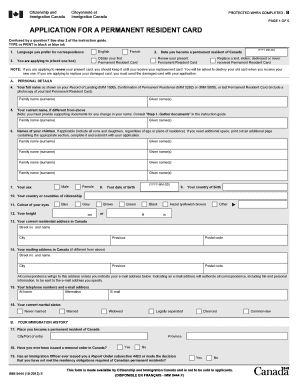
Get Canada Imm 5444 E 2013
How it works
-
Open form follow the instructions
-
Easily sign the form with your finger
-
Send filled & signed form or save
How to fill out the Canada IMM 5444 E online
This guide provides clear and supportive instructions on how to successfully fill out the Canada IMM 5444 E application for a Permanent Resident Card online. Follow these steps to ensure that your application is completed accurately and efficiently.
Follow the steps to fill out the application correctly.
- Press the ‘Get Form’ button to access the form and open it in your chosen editor.
- Select your preferred language for correspondence by checking either the English or French box.
- Indicate your purpose for applying by checking the appropriate box: obtain your first Permanent Resident Card, renew your existing card, or replace a lost or damaged card.
- Provide your personal details: full name as it appears on your official documents, including family name and given name(s). If your current name differs, you must also provide supporting documents.
- List the names of your children, if applicable, and provide their respective details.
- Fill in your sex, date of birth, country of birth, and country of citizenship.
- Record your physical characteristics, including the color of your eyes and your height.
- Enter your current residential address in Canada, ensuring you include street number, name, city, province, and postal code.
- If you have a different mailing address, include this information as well.
- Provide your contact details, including telephone numbers and email address.
- State your current marital status by selecting the appropriate option.
- Detail your immigration history, including the city where you became a permanent resident and answering yes or no regarding any previous removal orders.
- If applicable, provide your address history for the past five years.
- List your work and educational history, including names and locations of employers and institutions.
- Indicate any travel history outside Canada in the past five years.
- Complete the residency obligation section if you have been outside Canada for 1095 days or more.
- Consent to disclose information by selecting 'YES' to authorize the Canada Border Services Agency to release your entry history.
- Make the solemn declaration regarding the truthfulness of the information provided.
- If applicable, complete the section regarding a lost, stolen, or damaged Permanent Resident Card.
- Review your application to ensure all sections are completed accurately, then save your changes, download, print, or share the form as needed.
Take the next step in your journey by filling out the Canada IMM 5444 E form online today.
Get form
To submit a form to Service Canada, you can either mail it or submit it online through their official website. If you're submitting by mail, ensure you use the correct address provided for your specific service request. When filling forms like the Canada IMM 5444 E, following instructions carefully helps avoid common submission issues. Platforms such as uslegalforms offer valuable insights on submissions that may fit your needs.
Get This Form Now!
Industry-leading security and compliance
-
In businnes since 199725+ years providing professional legal documents.
-
Accredited businessGuarantees that a business meets BBB accreditation standards in the US and Canada.
-
Secured by BraintreeValidated Level 1 PCI DSS compliant payment gateway that accepts most major credit and debit card brands from across the globe.


