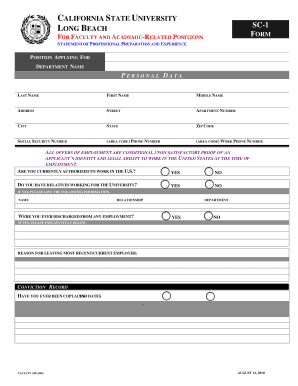
Get Sc 1 Form
How it works
-
Open form follow the instructions
-
Easily sign the form with your finger
-
Send filled & signed form or save
How to fill out the Sc 1 Form online
The Sc 1 Form is an essential document for faculty and academic-related positions at California State University, Long Beach. This guide will provide clear and supportive instructions on how to complete this form online, ensuring that all necessary information is accurately submitted.
Follow the steps to complete the Sc 1 Form online easily.
- Click the ‘Get Form’ button to access the form and open it for editing.
- Fill out the 'Position Applying For' and 'Department Name' sections accurately.
- Complete your personal data by entering your last name, first name, middle name, address, phone numbers, and social security number.
- Indicate your work authorization status by selecting either 'Yes' or 'No' to the question about current U.S. employment authorization.
- If you have relatives working for the university, select 'Yes' and provide their name and relationship. If not, select 'No'.
- Address the question regarding past employment discharge by selecting 'Yes' or 'No' and providing an explanation if applicable.
- Report your conviction record status by choosing 'Yes' or 'No' and explaining any felony offenses if needed.
- List your highest educational degree by filling in the name of the institution, years attended, degree obtained, and major subject.
- Document your employment record, starting with your current position, including employer names, locations, dates of employment, and academic ranks.
- Outline your experience in teaching and other employment as well as publications, honors, and other relevant experiences.
- Review all information entered for accuracy, then sign and date the form to affirm the truthfulness of the information provided.
- Save your changes, then download, print, or share the completed Sc 1 Form as necessary.
Start filling out your Sc 1 Form online today to streamline your application process.
Filing a CL-1 in South Carolina involves several steps, starting with gathering the necessary documentation and completing the SC 1 Form. You will then submit your application to the appropriate agency, ensuring you include all required fees and information. For a smooth filing experience, consider using the USLegalForms platform, which provides detailed instructions and templates tailored for South Carolina residents.
Industry-leading security and compliance
-
In businnes since 199725+ years providing professional legal documents.
-
Accredited businessGuarantees that a business meets BBB accreditation standards in the US and Canada.
-
Secured by BraintreeValidated Level 1 PCI DSS compliant payment gateway that accepts most major credit and debit card brands from across the globe.


