Loading
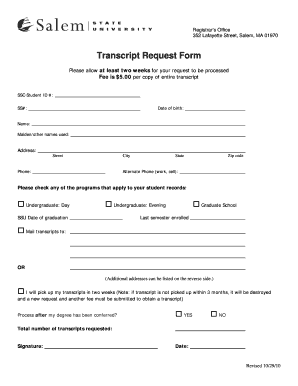
Get Salem State University Transcript Request Form 2011
How it works
-
Open form follow the instructions
-
Easily sign the form with your finger
-
Send filled & signed form or save
How to fill out the Salem State University Transcript Request Form online
Requesting your transcript from Salem State University is a simple process when you follow the provided instructions. This guide will help you navigate the Transcript Request Form step-by-step, ensuring that you understand each section clearly.
Follow the steps to complete your transcript request effectively.
- Click ‘Get Form’ button to access the Transcript Request Form and open it for editing.
- Enter your SSC Student ID number in the designated field. If you do not have one, consult your records or contact the registrar for assistance.
- Provide your social security number. This is required for identification purposes.
- Input your full name as it appears on your student records. If applicable, include your maiden name or any other names you have used.
- Complete your current address, including street, city, state, and zip code. This ensures the transcripts are sent to the correct location.
- Include an alternate phone number, such as your work or cell phone, in case the registrar needs to contact you.
- Provide your primary phone number. This will be the main contact used by the registrar's office.
- Select any of the programs that apply to your student records by checking the corresponding boxes for undergraduate day, undergraduate evening, or graduate school.
- Indicate your SSU date of graduation or the last semester you were enrolled remotely. This helps with locating your records.
- Specify where you would like your transcripts to be mailed. If necessary, additional addresses can be listed on the reverse side of the form.
- If you prefer to pick up your transcripts, indicate this option. Remember that if not collected within three months, the transcripts will be destroyed, and you will need to submit a new request.
- State whether the process should continue after your degree has been conferred by selecting YES or NO.
- Enter the total number of transcripts you are requesting.
- Sign the form to certify its accuracy and complete the request.
- Date the form to record when you completed the request.
- Review all entered information for accuracy, then save your changes. You can then download, print, or share the form as needed.
Complete your Salem State University Transcript Request Form online today to ensure timely processing of your transcripts.
Get form
Experience a faster way to fill out and sign forms on the web. Access the most extensive library of templates available.
Related links form
To upload your transcripts to a college application, you often need to request them through the Salem State University Transcript Request Form. After receiving your transcripts, scan or convert them into a PDF format. Follow the application instructions to upload the documents directly onto the college's portal.
Get This Form Now!
Use professional pre-built templates to fill in and sign documents online faster. Get access to thousands of forms.
Industry-leading security and compliance
US Legal Forms protects your data by complying with industry-specific security standards.
-
In businnes since 199725+ years providing professional legal documents.
-
Accredited businessGuarantees that a business meets BBB accreditation standards in the US and Canada.
-
Secured by BraintreeValidated Level 1 PCI DSS compliant payment gateway that accepts most major credit and debit card brands from across the globe.


