Loading
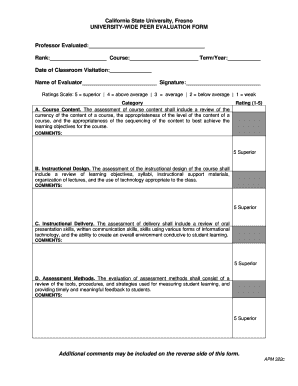
Get Peer Evaluation Form
How it works
-
Open form follow the instructions
-
Easily sign the form with your finger
-
Send filled & signed form or save
How to fill out the Peer Evaluation Form online
Filling out the Peer Evaluation Form online is a straightforward process that facilitates the evaluation of professors effectively. This guide will walk you through each section of the form, ensuring that you provide thorough and constructive feedback.
Follow the steps to complete the Peer Evaluation Form online.
- Click the ‘Get Form’ button to access the Peer Evaluation Form and open it in your preferred editor.
- Begin by entering the name of the professor being evaluated in the 'Professor Evaluated' field.
- In the 'Rank' field, provide the academic rank of the professor.
- Fill in the course name in the 'Course' section to specify which course is being evaluated.
- Indicate the 'Term/Year' during which the evaluation is taking place.
- Record the date of classroom visitation in the designated field.
- Enter your name in the 'Name of Evaluator' section to identify yourself as the evaluator.
- Provide your signature for authenticity in the 'Signature' field.
- For each category—Course Content, Instructional Design, Instructional Delivery, and Assessment Methods—select a rating from 1 to 5 based on your assessment.
- After selecting a rating, use the 'COMMENTS' section to provide detailed feedback for each category.
- If necessary, include any additional comments regarding the evaluation on the reverse side of the form.
- Finally, save any changes, download the completed form, print a hard copy, or share it as needed.
Complete your Peer Evaluation Form online today!
To make a peer assessment, start by gathering relevant feedback from team members regarding each other's performance. Use a Peer Evaluation Form to structure this feedback effectively. This ensures that all key areas are covered and that responses are consistent. Engaging with platforms like USLegalForms can help you create an effective assessment that encourages growth and improvement.
Industry-leading security and compliance
US Legal Forms protects your data by complying with industry-specific security standards.
-
In businnes since 199725+ years providing professional legal documents.
-
Accredited businessGuarantees that a business meets BBB accreditation standards in the US and Canada.
-
Secured by BraintreeValidated Level 1 PCI DSS compliant payment gateway that accepts most major credit and debit card brands from across the globe.


