Loading
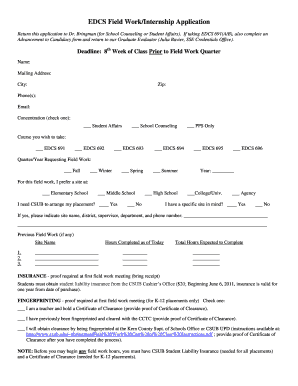
Get Edcs Field Work/internship Application - Csub
How it works
-
Open form follow the instructions
-
Easily sign the form with your finger
-
Send filled & signed form or save
How to fill out the EDCS Field Work/Internship Application - Csub online
Filling out the EDCS Field Work/Internship Application is an essential step for students seeking fieldwork opportunities in counseling or student affairs. This guide provides clear and supportive instructions to help you complete the application effectively online.
Follow the steps to successfully complete your application.
- Press the ‘Get Form’ button to access the application form and open it in your preferred editing tool.
- Begin by entering your name in the designated field, ensuring that it matches your official records.
- Fill in your mailing address, including the city and zip code, to ensure that all correspondence reaches you.
- Provide your phone numbers and email address; ensure these are accurate as they will be used to contact you regarding your application.
- Select your concentration by checking the appropriate box: Student Affairs, School Counseling, or PPS Only.
- Indicate the course you wish to take by checking the respective box for EDCS 691, 692, 693, 694, 695, or 696.
- Choose the quarter and year you are requesting for your fieldwork, selecting from Fall, Winter, Spring, or Summer.
- Indicate the type of site preference by checking the respective options for Elementary, Middle, High School, College/University, or Agency.
- If you need CSUB to arrange your placement, select 'Yes' or 'No' as appropriate.
- If you have a specific site in mind, choose 'Yes' and fill in the required details for the site name, district, supervisor, department, and phone number.
- List any previous fieldwork experiences by providing the site names in the designated section.
- Enter the hours you have completed to date in the provided fields.
- Specify your expected total hours to complete for this fieldwork in the corresponding fields.
- Prepare to show proof of student liability insurance at your first fieldwork meeting, which you can obtain from the CSUB Cashier’s Office.
- If your placement is K-12, check the appropriate box regarding fingerprinting and provide supporting documentation as required.
- Before submission, review all entries for accuracy and completeness.
- After completing the application, save your changes, and consider downloading, printing, or sharing the form as needed.
Complete your application online today and take the next step in your educational journey!
The CSUB single subject credential program prepares students to teach in middle and high schools. This program emphasizes pedagogical knowledge and practical experience in the classroom. If you're interested in the EDCS Field Work/Internship Application - Csub, this credential can be a vital step toward a rewarding teaching career in California.
Industry-leading security and compliance
US Legal Forms protects your data by complying with industry-specific security standards.
-
In businnes since 199725+ years providing professional legal documents.
-
Accredited businessGuarantees that a business meets BBB accreditation standards in the US and Canada.
-
Secured by BraintreeValidated Level 1 PCI DSS compliant payment gateway that accepts most major credit and debit card brands from across the globe.


