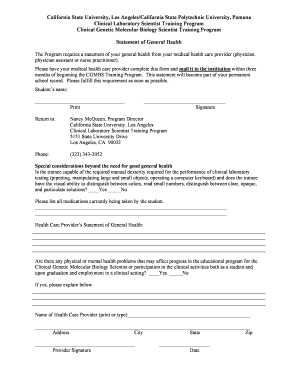
Get Statement Of General Health - California State University, Los Angeles - Csupomona
How it works
-
Open form follow the instructions
-
Easily sign the form with your finger
-
Send filled & signed form or save
How to fill out the Statement Of General Health - California State University, Los Angeles - Csupomona online
Filling out the Statement of General Health is a crucial step for your application to the Clinical Laboratory Scientist and Clinical Genetic Molecular Biology Scientist Training Programs. This guide will provide a comprehensive overview of how to complete the form correctly and efficiently.
Follow the steps to successfully fill out the form online.
- Click the ‘Get Form’ button to access the Statement of General Health. This will open the form in the online editor, where you can start filling it out.
- Begin by providing the student's name in the designated space provided at the top of the form. Ensure that the name is printed clearly for verification purposes.
- Next, the student must sign the form in the section labeled 'Signature'. This signature confirms that the information provided is accurate and agrees to the terms outlined.
- Under the special considerations section, your healthcare provider must indicate if the trainee possesses the manual dexterity required and the visual ability to perform necessary tasks. They should mark 'Yes' or 'No' accordingly.
- In the designated area, list all medications currently taken by the student. Be thorough to ensure a complete record is provided for consideration.
- The healthcare provider needs to evaluate if there are any physical or mental health issues that may hinder the student’s progress. They should check ‘Yes’ or ‘No’ and provide a detailed explanation if applicable in the space below.
- Next, the healthcare provider must print or type their name in the specified space as well as provide their address, city, state, and zip code.
- Finally, the healthcare provider should sign the form and date it at the bottom. This signature affirms that the information provided is accurate.
- After completing all sections, users can save the changes they made to the form. They have options to download, print, or share the completed document as needed prior to submission.
Complete your Statement of General Health online today to ensure a smooth application process!
Related links form
The statement of purpose for Cal State LA is a crucial part of the application process that outlines your academic goals and motivations. This document helps the admissions committee understand your aspirations and how they align with the university's programs. It complements the Statement Of General Health - California State University, Los Angeles - Csupomona, which is also essential for your application.
Industry-leading security and compliance
-
In businnes since 199725+ years providing professional legal documents.
-
Accredited businessGuarantees that a business meets BBB accreditation standards in the US and Canada.
-
Secured by BraintreeValidated Level 1 PCI DSS compliant payment gateway that accepts most major credit and debit card brands from across the globe.


