Loading
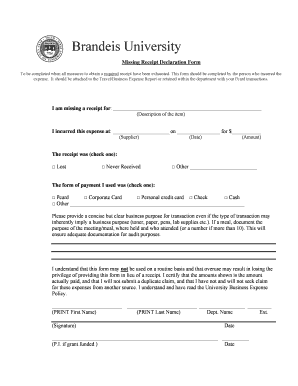
Get Missing Receipt Brandeis Form
How it works
-
Open form follow the instructions
-
Easily sign the form with your finger
-
Send filled & signed form or save
How to fill out the Missing Receipt Brandeis Form online
Completing the Missing Receipt Brandeis Form online is essential for documenting expenses when a receipt cannot be obtained. This guide will walk you through each section of the form, providing clear instructions to ensure accurate submission.
Follow the steps to fill out the Missing Receipt Brandeis Form accurately.
- Press the ‘Get Form’ button to acquire the form and open it in your preferred editing tool.
- Begin by describing the item you are missing a receipt for in the designated section. Be as specific as possible to ensure clarity.
- Indicate the reason for the missing receipt by checking the applicable box: Lost, Never Received, or Other. If you choose 'Other,' provide a brief explanation.
- Select the method of payment used for the expense from the options provided: Pcard, Corporate Card, Personal Credit Card, Check, Cash, or Other. Ensure that you check only one option.
- Provide a concise business purpose for the transaction in the space provided. If applicable, include details about a meal, such as the meeting purpose, location, and attendees.
- Review the certification statement carefully. By signing, you confirm the accuracy of the information, that you will not submit a duplicate claim, and that you understand the University's Business Expense Policy.
- Print your first and last name, along with your department name and extension. Include the date of completion.
- If the expense is related to grant funding, ensure to check the appropriate box and provide the Principal Investigator's information and date.
- Once all fields are completed, save the changes made to the form. You can also download, print, or share the completed document as required.
Complete your documents online to streamline your expense reporting process.
Yes, you can obtain a copy of a lost receipt. Many businesses keep digital records and can resend you the receipt upon request. Additionally, if you need to document the loss for reimbursement, you might consider completing a Missing Receipt Brandeis Form to formally state the situation.
Industry-leading security and compliance
US Legal Forms protects your data by complying with industry-specific security standards.
-
In businnes since 199725+ years providing professional legal documents.
-
Accredited businessGuarantees that a business meets BBB accreditation standards in the US and Canada.
-
Secured by BraintreeValidated Level 1 PCI DSS compliant payment gateway that accepts most major credit and debit card brands from across the globe.


