Loading
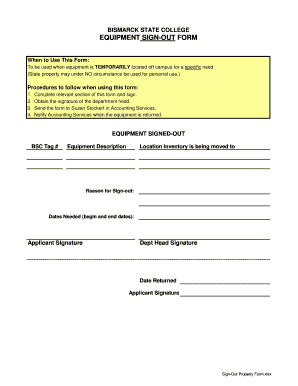
Get Property Sign Out Form
How it works
-
Open form follow the instructions
-
Easily sign the form with your finger
-
Send filled & signed form or save
How to fill out the Property Sign Out Form online
This guide provides a comprehensive overview of how to complete the Property Sign Out Form online. Following these instructions will help ensure that all necessary information is accurately recorded for the temporary removal of equipment.
Follow the steps to successfully complete the Property Sign Out Form.
- Click ‘Get Form’ button to obtain the form and open it in the editor.
- Complete the 'Equipment Signed-Out' section. Enter the BSC Tag number associated with the equipment. This identification number is crucial for tracking purposes.
- In the 'Equipment Description' field, provide a clear and specific description of the equipment being signed out. This helps in identifying the exact item and ensures proper accountability.
- Fill out the 'Location Inventory is being moved to' section with the address or specific location where the equipment will be temporarily used. This information is important for monitoring the equipment's whereabouts.
- State the 'Reason for Sign-out' clearly. This could include details about the specific need for the equipment and why it must be removed from campus.
- Specify the 'Dates Needed' by entering both the start and end dates for the equipment's use. This allows for effective planning and scheduling.
- Sign the form in the 'Applicant Signature' section to confirm your request and accountability for the equipment.
- Ensure you obtain the signature of the department head to authorize the sign-out of the equipment.
- Submit the completed form to Susan Stockert in Accounting Services for processing.
- Once the equipment has been returned, notify Accounting Services and provide the 'Date Returned' along with your signature to finalize the process.
Complete your Property Sign Out Form online today for efficient equipment management.
A release form should include the names of the parties involved, a description of the property, the specific release terms, and signatures from all parties. Additionally, it should clearly state any compensation, if applicable, and the date of the agreement. To ensure all necessary elements are included, a Property Sign Out Form from US Legal Forms can provide a well-structured template.
Industry-leading security and compliance
US Legal Forms protects your data by complying with industry-specific security standards.
-
In businnes since 199725+ years providing professional legal documents.
-
Accredited businessGuarantees that a business meets BBB accreditation standards in the US and Canada.
-
Secured by BraintreeValidated Level 1 PCI DSS compliant payment gateway that accepts most major credit and debit card brands from across the globe.


