Loading
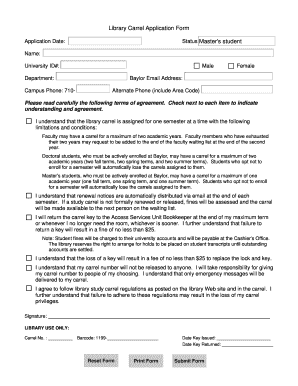
Get Library Carrel Application Form Master's Student - Baylor University - Baylor
How it works
-
Open form follow the instructions
-
Easily sign the form with your finger
-
Send filled & signed form or save
How to fill out the Library Carrel Application Form Master’s Student - Baylor University online
Filling out the Library Carrel Application Form is an essential process for master's students at Baylor University seeking access to a personal study space. This guide provides detailed steps to ensure that you complete the application accurately and efficiently.
Follow the steps to successfully complete the application form.
- Click ‘Get Form’ button to obtain the form and open it for filling out.
- Enter your application date in the designated field to indicate when you are submitting your request.
- Provide your full name as listed in university records to ensure proper identification.
- Input your university ID number, which helps the university track your application accurately.
- Select your gender by checking the appropriate box, as the form requires this information.
- Specify your department by entering the name of your academic department, ensuring clarity in your application.
- Provide your campus phone number, beginning with the area code, to allow for effective communication.
- Please enter your Baylor email address in the designated field, as communication regarding your application will be sent here.
- If applicable, provide an alternate phone number including the area code to ensure you can be reached if needed.
- Carefully read the terms of agreement provided in the form. Check each item to indicate your understanding and agreement with the outlined policies.
- Sign the application form to validate your request and acceptance of the terms and conditions outlined above.
- Once you have completed the form, ensure all information is correct, then save your changes. You may choose to download, print, or share the completed form as necessary.
Complete your Library Carrel Application online today to secure your study space!
Related links form
Baylor University typically requires a competitive GPA for admission, which often varies by program. For Master’s students, maintaining a strong academic record is crucial, as it reflects your readiness for advanced studies. If you're applying and need a dedicated study area, consider the Library Carrel Application Form to help facilitate your academic success.
Industry-leading security and compliance
US Legal Forms protects your data by complying with industry-specific security standards.
-
In businnes since 199725+ years providing professional legal documents.
-
Accredited businessGuarantees that a business meets BBB accreditation standards in the US and Canada.
-
Secured by BraintreeValidated Level 1 PCI DSS compliant payment gateway that accepts most major credit and debit card brands from across the globe.


