Loading
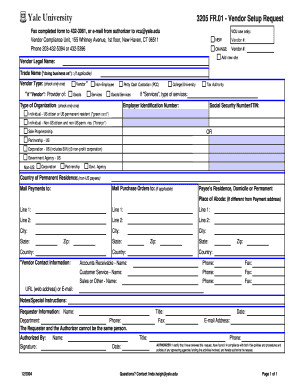
Get 3205 Fr.01 - Vendor Setup Request - Yale University - Yale
How it works
-
Open form follow the instructions
-
Easily sign the form with your finger
-
Send filled & signed form or save
How to use or fill out the 3205 FR.01 - Vendor Setup Request - Yale University - Yale online
This guide provides detailed instructions on how to fill out the 3205 FR.01 - Vendor Setup Request form for Yale University online. By following these clear steps, users can ensure they complete the form correctly and efficiently.
Follow the steps to complete the vendor setup request form.
- Press the ‘Get Form’ button to access the document and open it in the editor.
- Begin by filling out the vendor legal name and trade name, if applicable. Ensure the names provided match official documents to avoid discrepancies.
- Select the vendor type by checking only one option provided. Choose from categories like goods, services, petty cash custodian, or other types of organizations.
- If the vendor is providing services, specify the type of services in the designated section.
- Enter the employer identification number or social security number/ITIN as required. Select the appropriate option that describes the vendor's legal status.
- For non-US payees, provide the country of permanent residence. Ensure accurate information to facilitate the processing of the request.
- Complete the mailing address sections for purchase orders and payments. If they differ, ensure both addresses are clearly filled out.
- Fill in the vendor contact information, including names, phone numbers, fax numbers, and email addresses for accounts receivable and customer service.
- Complete the requester information by providing the name, department, and phone number. Remember that the requester and authorizer cannot be the same person.
- Once all fields are filled out, review your entries for accuracy. Save changes to the document, and prepare to download, print, or share the form as needed.
Complete your vendor setup request online today to streamline your compliance process.
Related links form
When does my access to Yale email expire after graduation? Your Yale email account will remain active until June of the year after graduation.
Industry-leading security and compliance
US Legal Forms protects your data by complying with industry-specific security standards.
-
In businnes since 199725+ years providing professional legal documents.
-
Accredited businessGuarantees that a business meets BBB accreditation standards in the US and Canada.
-
Secured by BraintreeValidated Level 1 PCI DSS compliant payment gateway that accepts most major credit and debit card brands from across the globe.


