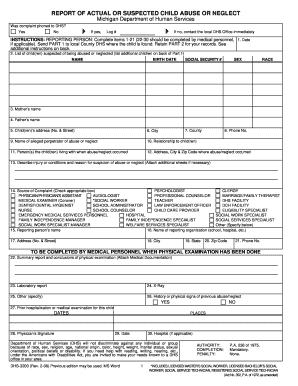
Get Mi Dhs-3200 2008
How it works
-
Open form follow the instructions
-
Easily sign the form with your finger
-
Send filled & signed form or save
How to fill out the MI DHS-3200 online
Filling out the MI DHS-3200 form online is a crucial step in reporting actual or suspected child abuse or neglect. This guide provides a comprehensive walkthrough to assist you in completing the form accurately and efficiently.
Follow the steps to successfully complete the MI DHS-3200 online.
- Click ‘Get Form’ button to obtain the MI DHS-3200 form and open it in the editing interface.
- Begin by completing item 1 'Date' by entering the date on which you are filling out the form.
- Provide the mother's name in item 3 and repeat the same for the father's name in item 4.
- Fill in the phone number in item 8 where the child(ren) reside.
- In item 11, detail who the child(ren) were living with when the abuse or neglect occurred.
- In item 13, describe any injuries or conditions and the reasons for your suspicion of abuse or neglect, attaching additional sheets if necessary.
- For item 14, check the appropriate box for the source of your complaint from the provided options.
- If applicable, medical personnel should complete items 22-30, including summary reports, laboratory reports, and physician signatures.
Complete your MI DHS-3200 form online today to ensure timely reporting and assistance.
Get form
To get a CPS case dismissed in Michigan, you must gather evidence that supports your case along with a solid plan for resolving any issues. Filing a motion with the court can initiate this process, and you should include all pertinent documents. Consider using resources like MI DHS-3200 to understand the requirements for case dismissal. Consulting with a knowledgeable attorney might also help you navigate the system more effectively.
Get This Form Now!
Industry-leading security and compliance
-
In businnes since 199725+ years providing professional legal documents.
-
Accredited businessGuarantees that a business meets BBB accreditation standards in the US and Canada.
-
Secured by BraintreeValidated Level 1 PCI DSS compliant payment gateway that accepts most major credit and debit card brands from across the globe.


