Loading
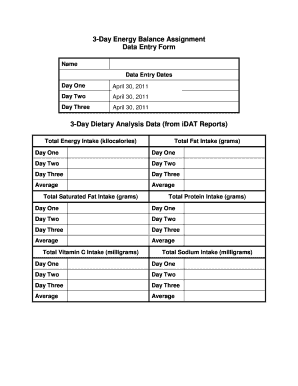
Get 3-day Energy Balance Assignment Data Entry Form 3-day Dietary ... - Uvm
How it works
-
Open form follow the instructions
-
Easily sign the form with your finger
-
Send filled & signed form or save
How to fill out the 3-Day Energy Balance Assignment Data Entry Form 3-Day Dietary - Uvm online
Filling out the 3-Day Energy Balance Assignment Data Entry Form is an essential task for tracking dietary intake and energy expenditure over three days. This guide will provide clear, step-by-step instructions to ensure accurate completion of the form.
Follow the steps to complete your energy balance assignment accurately.
- Click ‘Get Form’ button to access the form and open it in the designated editor.
- Fill in your name at the top of the form. Ensure that it is spelled correctly as this will be used for identification.
- Enter the data entry dates. For each of the three days, input the specific date of your dietary analysis.
- Under the 3-Day Dietary Analysis Data section, input the total energy intake for each day in kilocalories. Additionally, record your total fat intake in grams for each respective day.
- Continue to fill in the total saturated fat intake and total protein intake in grams on the respective lines for each day.
- For vitamin C and sodium intake, enter the amounts in milligrams for each day, completing the average calculations as required.
- In the 3-Day Energy Expenditure Data section, enter the resting energy expenditure, which remains the same for all three days, as well as total daily energy expenditure for each day and the average calculated.
- For energy balance data, calculate and fill in the average 3-day energy intake and expenditure in kilocalories. Assess your energy balance and select whether it is positive.
- Answer the general questions regarding fat and sodium intake by explaining whether you met or exceeded the recommended intake.
- After completing the form, save the file using your last name (for example, Smith.docx) and prepare to email the saved file as an attachment to the course teaching assistant.
Complete your 3-Day Energy Balance Assignment Data Entry Form online and submit it today for successful evaluation.
Related links form
Dietary assessments are methods used to evaluate food and nutrient intake. They provide insights into an individual's eating habits and nutritional status. By using the 3-Day Energy Balance Assignment Data Entry Form 3-Day Dietary ... - Uvm, you can easily document your dietary intake, allowing for a comprehensive analysis of your nutritional health.
Industry-leading security and compliance
US Legal Forms protects your data by complying with industry-specific security standards.
-
In businnes since 199725+ years providing professional legal documents.
-
Accredited businessGuarantees that a business meets BBB accreditation standards in the US and Canada.
-
Secured by BraintreeValidated Level 1 PCI DSS compliant payment gateway that accepts most major credit and debit card brands from across the globe.


