Loading
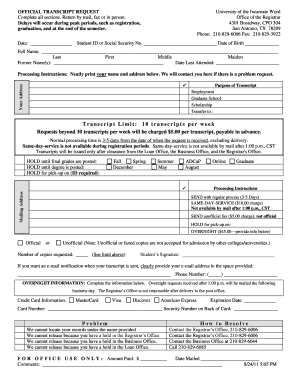
Get University Of The Incarnate Word Transcript Request
How it works
-
Open form follow the instructions
-
Easily sign the form with your finger
-
Send filled & signed form or save
How to fill out the University Of The Incarnate Word Transcript Request online
The University of the Incarnate Word Transcript Request form allows users to request their official transcripts efficiently. This guide provides step-by-step instructions on how to complete the form online, ensuring that you understand each section thoroughly.
Follow the steps to fill out your transcript request form accurately.
- Click the ‘Get Form’ button to access the transcript request form and open it in your selected application.
- Enter the date in the designated field to indicate when you are submitting the request.
- Fill in your Student ID or Social Security number, along with your date of birth, to help identify your records.
- Provide the date you last attended the university, as this information is required for processing.
- In the processing instructions section, neatly print your contact name and address. This is where the university will reach you if any issues arise with your request.
- Select the purpose of your transcript by checking one of the provided options, such as employment, graduate school, or scholarship.
- Specify the number of copies you are requesting, noting the limit of 10 transcripts per week. If requesting more, there will be an additional charge.
- Indicate how you would like the transcripts to be processed by selecting from the available options such as regular processing, same-day service, or unofficial fax.
- If you wish to receive an email notification, provide your email address in the space provided.
- Sign the form to verify that all information is accurate and complete.
- If you are choosing to send by overnight service, complete the required credit card information. Please ensure all relevant details are filled out carefully.
- Review all the information entered to ensure accuracy before submission.
- Finally, save your changes, download, print, or share the completed form as needed.
Complete your transcript request online today to ensure timely processing!
Related links form
To obtain your official transcript from UWI, follow the University Of The Incarnate Word Transcript Request process on their website. Fill out the request form with accurate details, and submit any necessary payment. Once your request is processed, you will receive your official transcript promptly. This straightforward method ensures you have access to your academic records when you need them.
Industry-leading security and compliance
US Legal Forms protects your data by complying with industry-specific security standards.
-
In businnes since 199725+ years providing professional legal documents.
-
Accredited businessGuarantees that a business meets BBB accreditation standards in the US and Canada.
-
Secured by BraintreeValidated Level 1 PCI DSS compliant payment gateway that accepts most major credit and debit card brands from across the globe.


