Loading
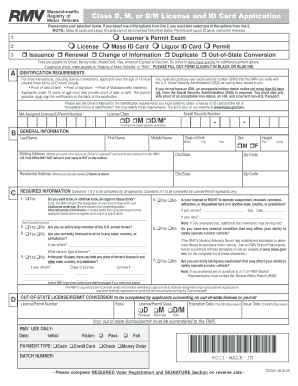
Get Ma Dot T21042 2009
How it works
-
Open form follow the instructions
-
Easily sign the form with your finger
-
Send filled & signed form or save
How to fill out the MA DoT T21042 online
Filling out the MA DoT T21042 form online may seem daunting, but with this guide, you will find it straightforward and manageable. This comprehensive guide will take you through each section of the application to ensure you have all necessary information at your fingertips.
Follow the steps to complete your MA DoT T21042 application online.
- Click 'Get Form' button to obtain the form and open it in the editor.
- Begin with the identification requirements. Ensure you have the required forms of ID ready. If you are over 18 years old, you need to provide proof of date of birth, proof of signature, and proof of Massachusetts residency. If you are under 18, you only need proof of date of birth, and a parent or guardian must sign the certification.
- Fill in your general information. Enter your last name, first name, middle name, date of birth, sex, height, and mailing address where you would like to receive your Driver’s License or ID card. Make sure to provide accurate information.
- Answer the required information questions. Complete questions 1 and 2 regarding organ donation and active military status. Questions 3-7 must be completed if you are applying for a license or permit. Make sure to check 'Yes' or 'No' appropriately.
- For out-of-state license or permit conversion, provide the license/permit number, state, class of license/permit, expiration date, and issue date, if applicable. Note that your out-of-state license/permit must be surrendered to the RMV.
- If you need to make any changes to your information, check the appropriate sections regarding name, mailing address, residential address, gender, or height changes. Fill in any required new information where applicable.
- For applicants under 18, ensure a parent or guardian completes the parental consent section. This section must include their signature and address.
- Complete the voter registration section if applicable. Indicate whether you wish to register to vote and provide any required information.
- Finally, complete the signature section. Sign to affirm that all information is true and correct, as well as the date, to finalize your application.
- Once you have filled out the form, you can save changes, download, print, or share your completed application as needed.
Start the process of completing your MA DoT T21042 application online today.
Get form
Experience a faster way to fill out and sign forms on the web. Access the most extensive library of templates available.
When applying for a REAL ID in Massachusetts, you need to provide specific documents. These include proof of identity, such as a birth certificate or passport, evidence of residency like utility bills or bank statements, and your Social Security number. Gathering these documents ensures your application meets the MA DoT T21042 requirements and simplifies your visit to the RMV.
Get This Form Now!
Use professional pre-built templates to fill in and sign documents online faster. Get access to thousands of forms.
Industry-leading security and compliance
US Legal Forms protects your data by complying with industry-specific security standards.
-
In businnes since 199725+ years providing professional legal documents.
-
Accredited businessGuarantees that a business meets BBB accreditation standards in the US and Canada.
-
Secured by BraintreeValidated Level 1 PCI DSS compliant payment gateway that accepts most major credit and debit card brands from across the globe.


