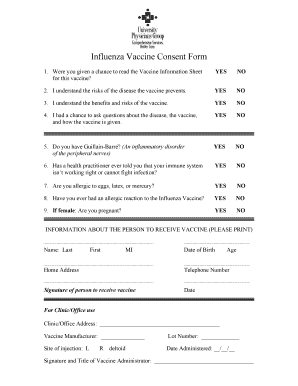
Get Influenza Vaccine Consent Form - Uthscsa
How it works
-
Open form follow the instructions
-
Easily sign the form with your finger
-
Send filled & signed form or save
How to fill out the Influenza Vaccine Consent Form - Uthscsa online
Filling out the Influenza Vaccine Consent Form is an important step in ensuring your safety and understanding of the influenza vaccine. This guide will provide you with clear instructions on how to complete the form online, ensuring a smooth and straightforward process.
Follow the steps to successfully complete your vaccine consent form.
- Press the ‘Get Form’ button to access the Influenza Vaccine Consent Form and open it in your chosen editor.
- Carefully review the Vaccine Information Sheet provided for the vaccine. Indicate whether you were given the chance to read this information by selecting 'YES' or 'NO'.
- Confirm your understanding of the risks associated with the disease that the vaccine prevents by marking 'YES' or 'NO'.
- Acknowledge your understanding of the benefits and risks of the vaccine by selecting 'YES' or 'NO'.
- Indicate whether you had the opportunity to ask questions about the disease, the vaccine, and its administration by checking 'YES' or 'NO'.
- Answer whether you have Guillain-Barré syndrome by selecting 'YES' or 'NO'.
- Notify whether a health practitioner has ever informed you that your immune system is compromised by answering 'YES' or 'NO'.
- Indicate if you are allergic to eggs, latex, or mercury by marking 'YES' or 'NO'.
- Specify whether you have had an allergic reaction to the Influenza Vaccine previously by selecting 'YES' or 'NO'.
- If you are female, confirm your pregnancy status by answering 'YES' or 'NO'.
- Fill in your personal information, including your last name, first name, middle initial, date of birth, age, home address, and telephone number.
- Affirm your consent by signing the form where prompted and entering the date of your signature.
- If applicable, complete the sections for clinic/office use regarding the address, vaccine manufacturer, lot number, site of injection, the date administered, and the signature and title of the vaccine administrator.
- Once all fields are filled out, save any changes made to the form. You may also download, print, or share the form as needed.
Complete your Influenza Vaccine Consent Form online today to ensure your vaccination process is efficient and well-documented.
To write a flu declination letter, start by stating your intent to decline the flu vaccine. Include your reasons for this decision and any relevant personal information, such as your name and contact details. It's helpful to reference the Influenza Vaccine Consent Form - Uthscsa to clarify your understanding of the vaccine's benefits and risks. This approach clearly communicates your choice to health providers.
Industry-leading security and compliance
-
In businnes since 199725+ years providing professional legal documents.
-
Accredited businessGuarantees that a business meets BBB accreditation standards in the US and Canada.
-
Secured by BraintreeValidated Level 1 PCI DSS compliant payment gateway that accepts most major credit and debit card brands from across the globe.


