Loading
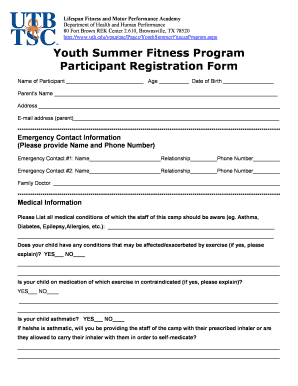
Get Youth Summer Fitness Program Participant Registration Form - Utb
How it works
-
Open form follow the instructions
-
Easily sign the form with your finger
-
Send filled & signed form or save
How to fill out the Youth Summer Fitness Program Participant Registration Form - Utb online
This guide provides comprehensive, step-by-step instructions to assist users in completing the Youth Summer Fitness Program Participant Registration Form online. The information is structured to ensure clarity and ease of use for all participants.
Follow the steps to complete your registration form accurately.
- Click the ‘Get Form’ button to access the form and open it in your preferred online editor.
- Begin by entering the participant's name, age, and date of birth in the designated fields. This information is crucial for identifying the individual enrolling in the program.
- Provide the parent's or guardian's name and address. Ensure all contact details are correct to facilitate communication.
- Enter the parent's email address accurately as this is how updates and information will be communicated about the program.
- Complete the emergency contact information section by listing two contacts including their names, relationship to the participant, and phone numbers. This is important for safety purposes.
- In the medical information section, list any known medical conditions of the participant, such as asthma or allergies, that staff should be aware of. This ensures that necessary precautions are taken.
- Indicate whether the participant has any conditions that may be exacerbated by exercise, and explain if necessary. This information is vital for their safety during activities.
- Specify if the participant is taking any medication that could contraindicate exercise. Provide explanations as required to inform staff.
- Answer the questions regarding asthma and whether the participant will carry an inhaler. This is essential for their health management.
- Review the release and waiver of liability section carefully. By signing, you acknowledge the risks associated with the program. Ensure you understand the terms before signing.
- Add your signature along with the date to formally complete the registration process.
- Finally, save your changes to the form, and choose to download, print, or share the completed document as needed.
Complete your registration online to secure your spot in the Youth Summer Fitness Program.
Look for the sentence that best expresses the main concept. Highlight key words and phrases instead of full sentences. When looking back over these words and phrases, quiz yourself on them before reading further. Consider color-coding: choose one color for definitions and key points and another color for examples.
Industry-leading security and compliance
US Legal Forms protects your data by complying with industry-specific security standards.
-
In businnes since 199725+ years providing professional legal documents.
-
Accredited businessGuarantees that a business meets BBB accreditation standards in the US and Canada.
-
Secured by BraintreeValidated Level 1 PCI DSS compliant payment gateway that accepts most major credit and debit card brands from across the globe.


