Loading
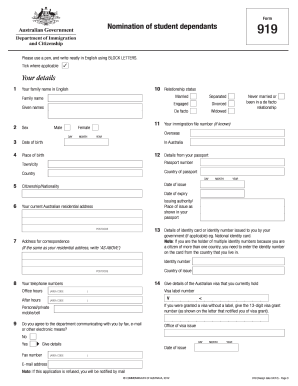
Get Au Form 919 2012
How it works
-
Open form follow the instructions
-
Easily sign the form with your finger
-
Send filled & signed form or save
How to fill out the AU Form 919 online
Filling out the AU Form 919 is an essential step for Student (Temporary) visa holders wishing to nominate their family members to join them in Australia. This guide will provide clear and detailed instructions to help you complete the form accurately and efficiently.
Follow the steps to fill out the AU Form 919 online.
- Click the ‘Get Form’ button to obtain the form and open it in the editor. Make sure you have a stable internet connection while accessing the form.
- Carefully fill in your details at the beginning of the form, including your family name, given names, date of birth, and place of birth. Use block letters for clarity.
- Provide your immigration file number if known, along with your passport details, including passport number, country of issue, date of issue, and date of expiry.
- Enter your current Australian residential address and correspondence address if it differs. Include a contact number for any follow-up.
- Complete the section regarding the course you are studying, including the name of the course, duration, and name of the education provider.
- List your dependants that will be joining you in Australia, ensuring you provide their full names, relationships to you, and dates of birth.
- Prepare supporting documentation as required, including certified copies of your passport, proof of relationship, evidence of adequate funds, and school enrolment for dependent children.
- Review the filled form for accuracy and completeness, ensuring that all fields are correctly filled and no information is missing.
- Once you have confirmed that the form is complete, you can save your changes, download the form, print it for your records, or share it as required.
Complete the AU Form 919 online to ensure your dependants can join you in Australia seamlessly.
Get form
Experience a faster way to fill out and sign forms on the web. Access the most extensive library of templates available.
The I-134 form should be filled out by individuals who wish to sponsor a foreign national coming to the US. This includes citizens or lawful permanent residents who can demonstrate adequate financial support. It's important to carefully provide all required information, as this form is pivotal in the visa application process.
Get This Form Now!
Use professional pre-built templates to fill in and sign documents online faster. Get access to thousands of forms.
Industry-leading security and compliance
US Legal Forms protects your data by complying with industry-specific security standards.
-
In businnes since 199725+ years providing professional legal documents.
-
Accredited businessGuarantees that a business meets BBB accreditation standards in the US and Canada.
-
Secured by BraintreeValidated Level 1 PCI DSS compliant payment gateway that accepts most major credit and debit card brands from across the globe.


