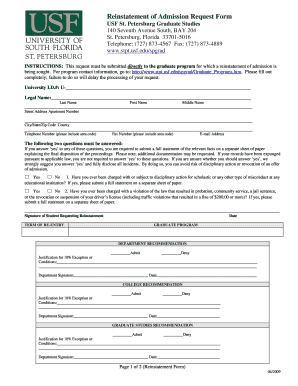
Get Reinstatement Of Admission Request Form Pdf - University Of South ... - Usfsp
How it works
-
Open form follow the instructions
-
Easily sign the form with your finger
-
Send filled & signed form or save
How to fill out the reinstatement of admission request form PDF - University of South Florida St. Petersburg online
This guide provides a comprehensive overview on how to accurately complete the reinstatement of admission request form for the University of South Florida St. Petersburg (USFSP). The following steps will assist you in ensuring that your form is filled out correctly to avoid delays in processing your request.
Follow the steps to successfully complete your form.
- Press the ‘Get Form’ button to access the reinstatement of admission request form PDF and open it in your preferred document editor.
- Complete the section for personal information, including your University I.D. number, full legal name, and current contact details (address, telephone number, fax number, and email address). Ensure all boxes are filled appropriately.
- Answer the two mandatory questions regarding any past disciplinary actions or legal charges. If you answer 'yes' to either question, be prepared to submit a detailed statement on a separate sheet.
- Sign and date the form where indicated to confirm that the information provided is accurate.
- Select the term of re-entry and indicate your desired graduate program.
- After submitting your request, obtain required departmental recommendations, ensuring that signatures and justification for any exceptions are provided.
- If claiming Florida residency for tuition purposes, complete the corresponding section, including any necessary documentation related to residence.
- Review your completed form for accuracy and clarity, making any necessary adjustments.
- Lastly, save the changes, download the form, and ensure you have a copy for your records before submitting it electronically.
Ready to start your application? Complete the reinstatement of admission request form online today!
Related links form
The time it takes for USF to make an admission decision can vary based on several factors, including the volume of applications. Typically, applicants can expect to hear back within a few weeks to a couple of months. It's important to stay informed by checking your application status regularly. For reinstatement inquiries, the Reinstatement Of Admission Request Form PDF - University Of South ... - Usfsp might provide additional timelines you should be aware of.
Industry-leading security and compliance
-
In businnes since 199725+ years providing professional legal documents.
-
Accredited businessGuarantees that a business meets BBB accreditation standards in the US and Canada.
-
Secured by BraintreeValidated Level 1 PCI DSS compliant payment gateway that accepts most major credit and debit card brands from across the globe.


