Loading
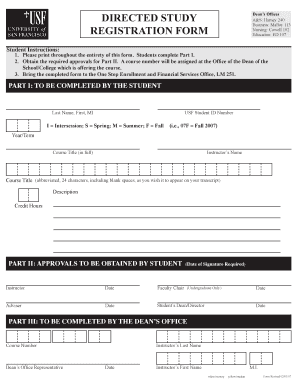
Get Directed Study Registration Form - Usfca
How it works
-
Open form follow the instructions
-
Easily sign the form with your finger
-
Send filled & signed form or save
How to fill out the DIRECTED STUDY REGISTRATION FORM - Usfca online
Filling out the Directed Study Registration Form for the University of San Francisco can seem challenging. This guide provides you with step-by-step instructions to ensure a smooth and efficient process as you complete the form online.
Follow the steps to successfully complete the form.
- Press the ‘Get Form’ button to access the Directed Study Registration Form and open it for editing.
- In Part I, enter your last name, first name, and middle initial in the designated fields. This information is essential for identification.
- Provide your USF student ID number to further verify your identity and affiliation with the university.
- Select the semester during which you intend to enroll, using the provided codes: I for Intersession, S for Spring, M for Summer, and F for Fall. For example, use 07F to indicate Fall 2007.
- Enter the complete title of the course that you wish to register for, ensuring accuracy.
- Include the name of your instructor as it appears in university records.
- Provide a brief, abbreviated title for the course, limited to 24 characters, including spaces, as it should appear on your transcript.
- Add a description of the course you are registering for to provide context.
- Specify the number of credit hours for the course within the designated field.
- In Part II, gather the necessary approvals from your instructor, faculty chair, adviser, and your student’s dean/director. Each individual must sign and date the form.
- Once all approvals are obtained, conclude the registration process by bringing the completed form to the One Stop Enrollment and Financial Services Office, located in LM 251.
- After all sections are completed, you can save your changes, download the form, print it, or share it as needed.
Take the next step today and fill out your form online for a smooth registration process.
Related links form
Please email gradcenter@usfca.edu with the exact request you are trying to make and we will be able to submit an administrative request on your behalf. You will be emailed a confirmation within 1 weeks when the approved change is reflected on your record.
Industry-leading security and compliance
US Legal Forms protects your data by complying with industry-specific security standards.
-
In businnes since 199725+ years providing professional legal documents.
-
Accredited businessGuarantees that a business meets BBB accreditation standards in the US and Canada.
-
Secured by BraintreeValidated Level 1 PCI DSS compliant payment gateway that accepts most major credit and debit card brands from across the globe.


