Loading
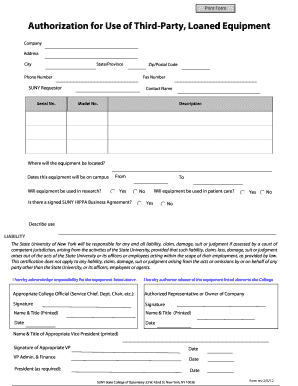
Get Equipment Request Form
How it works
-
Open form follow the instructions
-
Easily sign the form with your finger
-
Send filled & signed form or save
How to fill out the Equipment Request Form online
This guide provides detailed instructions on how to effectively complete the Equipment Request Form online. By following these steps, you can ensure all necessary information is accurately submitted.
Follow the steps to complete the Equipment Request Form.
- Click ‘Get Form’ button to access the Equipment Request Form and open it in the online editor.
- In the top section, fill in the company name and address details including city, state/province, phone number, zip/postal code, and fax number.
- Enter the SUNY requestor's serial number, contact name, model number, and a brief description of the equipment being requested.
- Specify the location where the equipment will be situated on campus, along with the dates the equipment will be in use. Include both the start and end dates.
- Indicate whether the equipment will be utilized in research by selecting 'Yes' or 'No.' Do the same for its use in patient care.
- Provide a brief description of how the equipment will be used in the designated section.
- Review the liability clause, acknowledging the responsibilities and liabilities related to the equipment usage.
- Confirm your acknowledgment of responsibility for the equipment by providing the proper signatures in the designated areas. Ensure the names and titles are printed clearly and include the date.
- If required, include the name and signature of the appropriate Vice President and the President, along with the corresponding dates.
- Once all sections are completed and verified, save your changes, then download, print, or share the Equipment Request Form as necessary.
Complete your Equipment Request Form online today to ensure a smooth and efficient process.
Related links form
Preparing a request form involves a few essential steps. Start by gathering all relevant details about the equipment you wish to request. Then, use a structured format, like the Equipment Request Form, to clearly present your case, including the purpose and benefits of the requested equipment. A well-prepared form increases your chances of approval.
Industry-leading security and compliance
US Legal Forms protects your data by complying with industry-specific security standards.
-
In businnes since 199725+ years providing professional legal documents.
-
Accredited businessGuarantees that a business meets BBB accreditation standards in the US and Canada.
-
Secured by BraintreeValidated Level 1 PCI DSS compliant payment gateway that accepts most major credit and debit card brands from across the globe.


