Loading
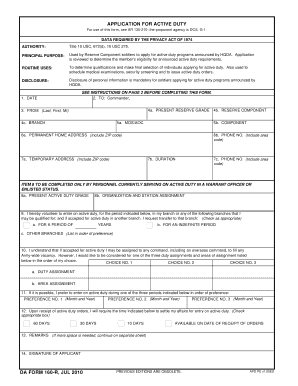
Get Da 160-r 2010
How it works
-
Open form follow the instructions
-
Easily sign the form with your finger
-
Send filled & signed form or save
How to fill out the DA 160-R online
The DA 160-R form is used by Reserve Component soldiers to apply for active duty programs announced by headquarters. This guide provides a clear, step-by-step approach to help you successfully complete the form online.
Follow the steps to fill out the DA 160-R form with ease.
- Click ‘Get Form’ button to obtain the form and open it in the editor.
- Enter the date in the specified field, ensuring it is current.
- In the 'To' section, provide the name of your commander.
- Fill in your present reserve grade in item 4a and select your reserve component in item 4b.
- Complete the branch of service in item 4c and your military occupational specialty (MOS) or area of concentration (AOC) in item 5a.
- In item 5b, indicate the component you belong to.
- Provide your permanent home address in item 6a, including ZIP code. Ensure that this address is accurately recorded.
- Enter your phone number in item 6b, including the area code.
- If applicable, enter your temporary address in item 7a and the duration you expect to stay there in item 7b.
- Complete item 8 if you are currently on active duty, providing your present active duty grade and organization.
- In item 9, select your preference for entering active duty, indicating the period or branches as appropriate.
- List your preferred duty assignments in item 10, specifying the duties and areas of assignment.
- Indicate your preferred dates for entry on active duty in item 11.
- Select your required time to settle affairs before entry in item 12.
- If you have any additional remarks, include them in item 13.
- Finally, ensure you provide your signature in item 14. Review the entire form for accuracy before submission.
Complete your DA 160-R application online for a smooth submission process.
Get form
Experience a faster way to fill out and sign forms on the web. Access the most extensive library of templates available.
To access your DS-160 confirmation page, you will need to complete your DS-160 form on the online platform first. After submission, the confirmation page will be available for printing or saving. In case of any difficulties, DA 160-R offers resources that can assist you in retrieving necessary documents efficiently.
Get This Form Now!
Use professional pre-built templates to fill in and sign documents online faster. Get access to thousands of forms.
Industry-leading security and compliance
US Legal Forms protects your data by complying with industry-specific security standards.
-
In businnes since 199725+ years providing professional legal documents.
-
Accredited businessGuarantees that a business meets BBB accreditation standards in the US and Canada.
-
Secured by BraintreeValidated Level 1 PCI DSS compliant payment gateway that accepts most major credit and debit card brands from across the globe.


